Hi @Derek ,
I'm thinking you're using https://github.com/Azure/azurefile-dockervolumedriver. You want to look for a storage account that contains a file share that matches storage_account_name and share_name respectively. Using your simple config, you can run:
az storage share-rm show --name shareName --storage-account storageName --resource-group the-app-resource-group
From the CLI. Also be aware that this driver is longer supported. However, you can still link your container your app to storage (in preview). In this example,
version: "3.7"
services:
n8n:
image: xxx.azurecr.io/n8nio/n8n:0.113.0
restart: always
volumes:
- n8n-data:/n8n/data
The name of the storage mount would be n8n-data and the mount path the folder insider your container i.e. /n8n/data.
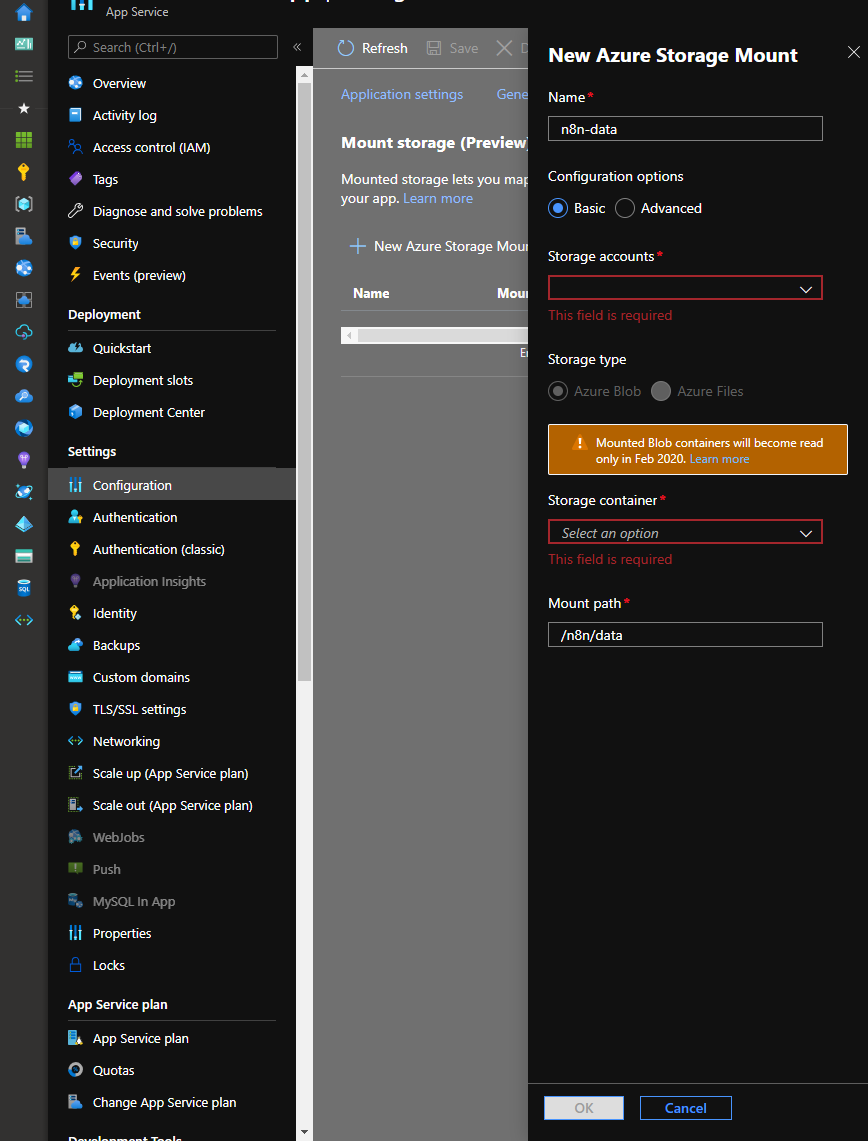
Regards,
Ryan
