@Nandhini Velu
Thank you for your post!
Since you accidentally deleted the MS Authenticator app, can you re-install it on your phone and go to - https://mysignins.microsoft.com/security-info, re-add your account to the mobile app again.
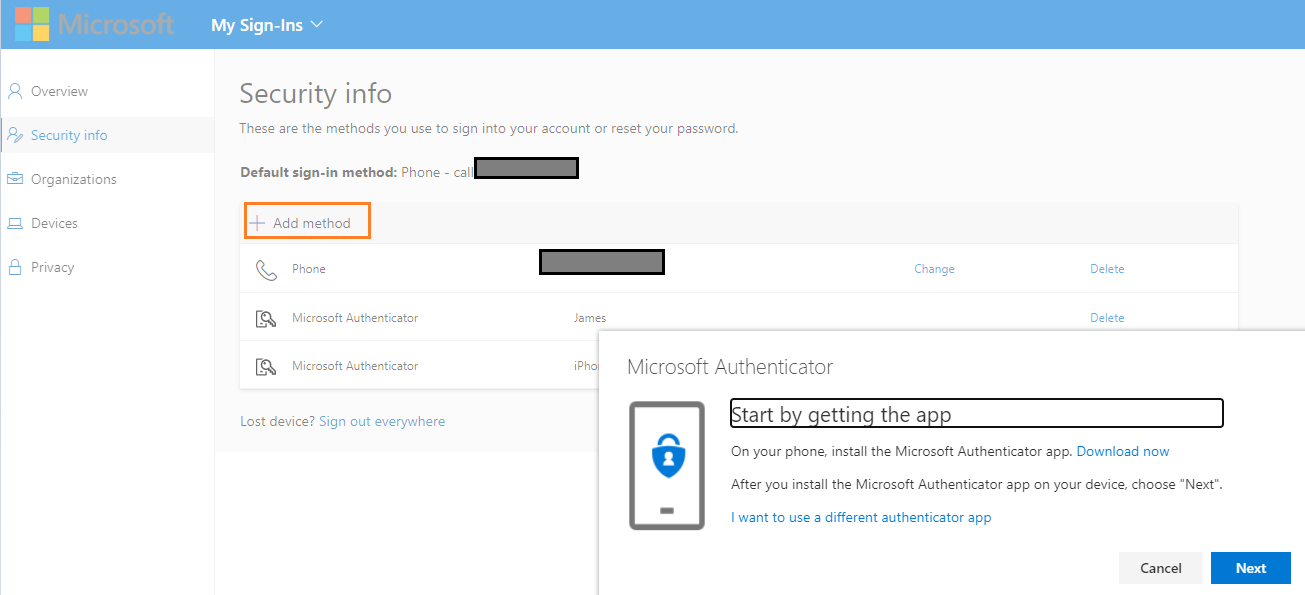
For more info - https://social.technet.microsoft.com/Forums/en-US/bcb16ce7-bb2c-4a6b-9b54-92511190d748/how-to-get-new-qr-code?forum=MicrosoftAuthenticatorApp
If re-adding your account to the app doesn't work, did you enable the Back up and recover account credentials using the Microsoft Authenticator app feature?
If you have any other questions, please let me know.
Thank you for your time and patience throughout this issue.
----------
Please remember to "Accept Answer" if any answer/reply helped, so that others in the community facing similar issues can easily find the solution.

