I have renamed user profile. Deleted relevant registry key from ProfileList. It issue solved the issue.
Choose Save do not save in actual path. Instead it prompts to save in different folder
Hi,
- One of the user is trying to save the file in One Drive
- User Select Save and it prompts different path to save the file
- Refer the below screenshot
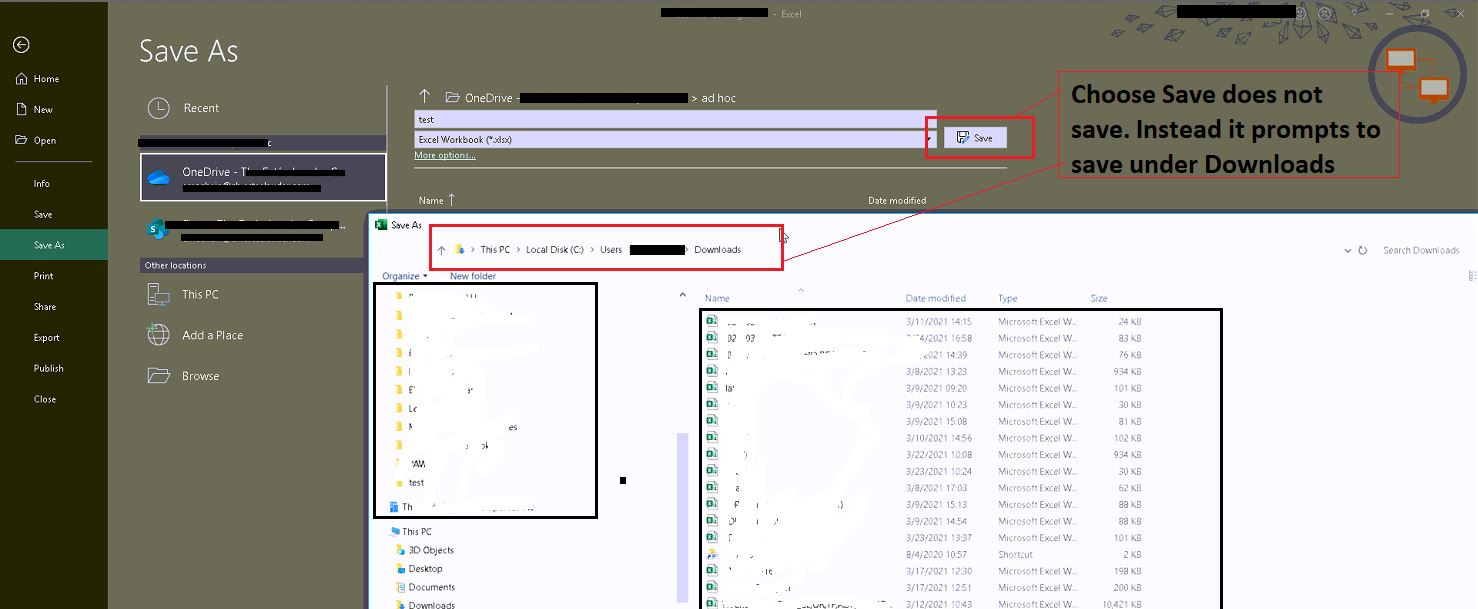
Please help how to avoid the Save location prompt again
1 additional answer
Sort by: Most helpful
-
 Emi Zhang-MSFT 21,626 Reputation points Microsoft Vendor
Emi Zhang-MSFT 21,626 Reputation points Microsoft Vendor2021-04-07T08:01:43.453+00:00 Hi @Boopathi Subramaniam ,
Did you use OneDrive personal or business?
Where did you open the file?
Can you open file from OneDrive directly?
I suggest you try this method, open Excel- File- Options- Save- uncheck Save to Computer by default:
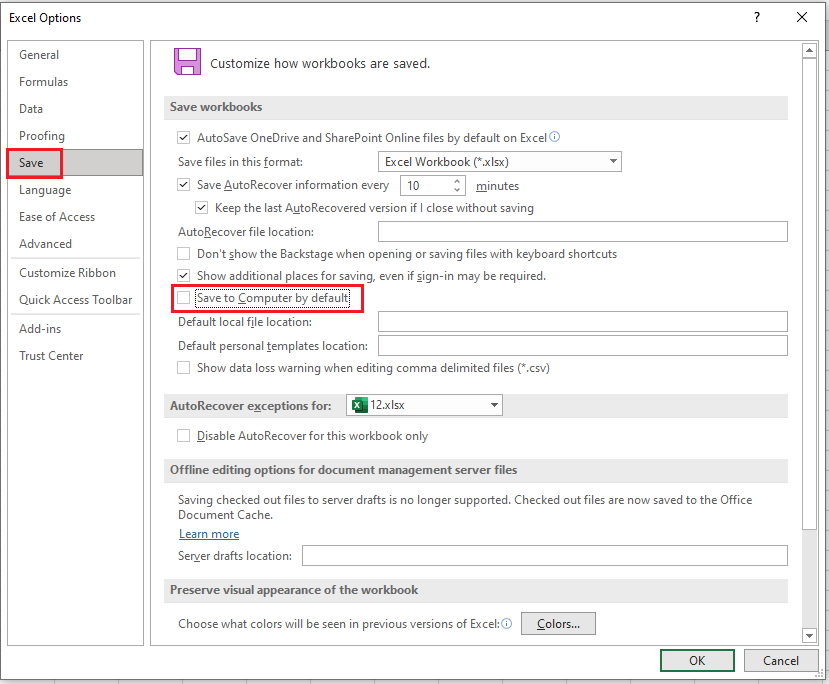
Try to provide more information and I'm glad to help you.
If the response is helpful, please click "Accept Answer" and upvote it.
Note: Please follow the steps in our documentation to enable e-mail notifications if you want to receive the related email notification for this thread.