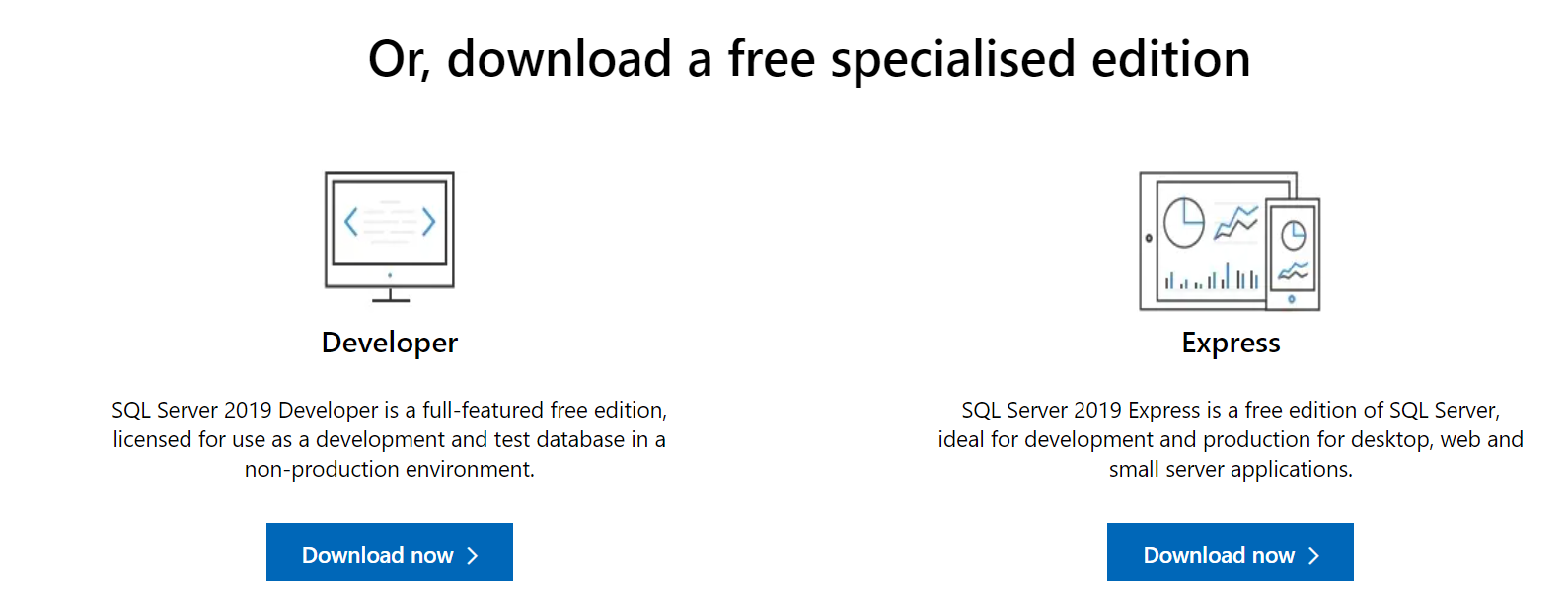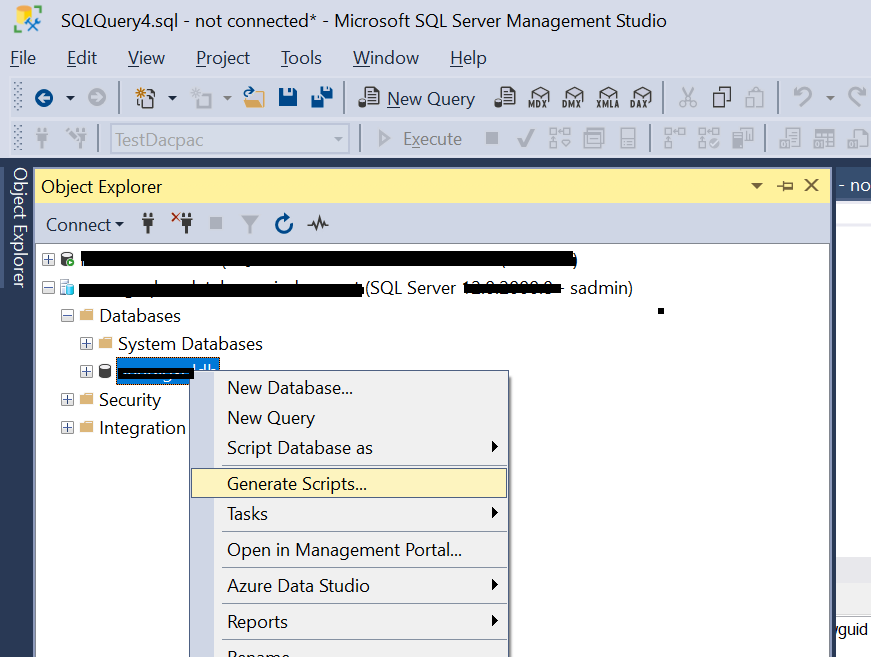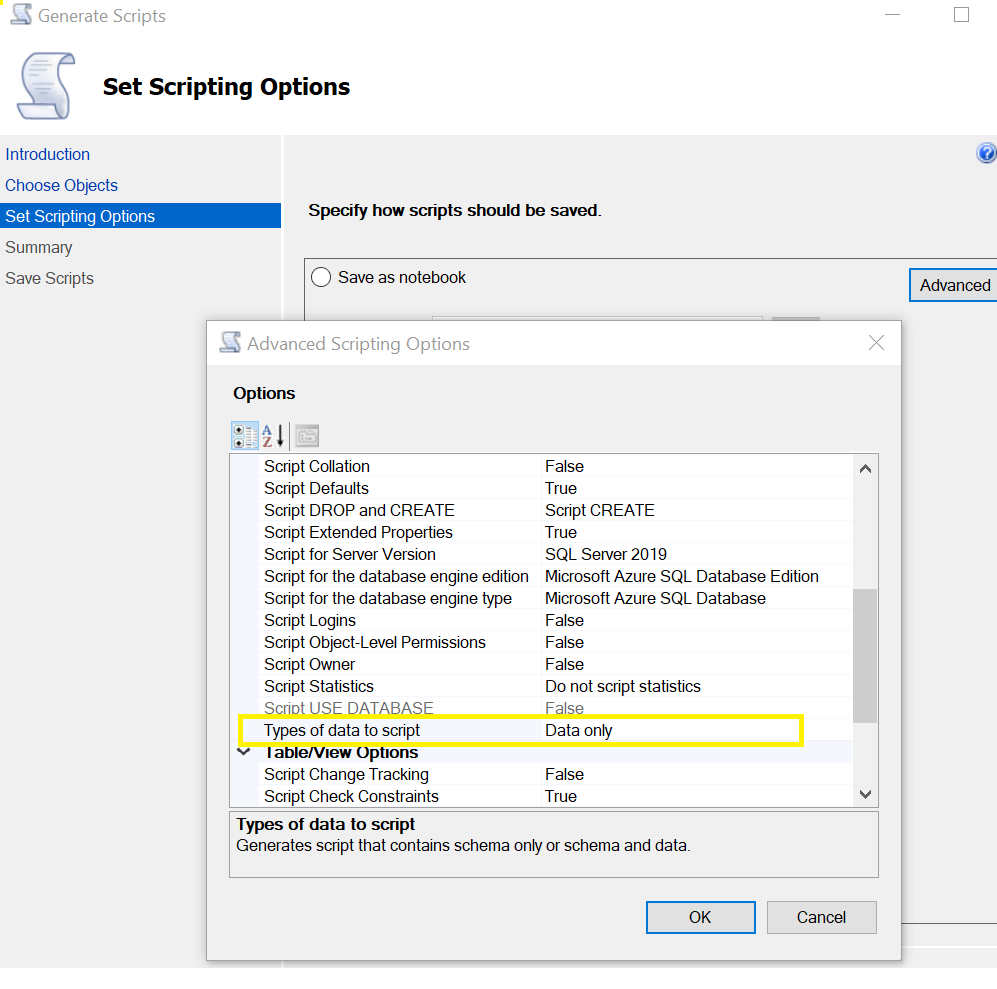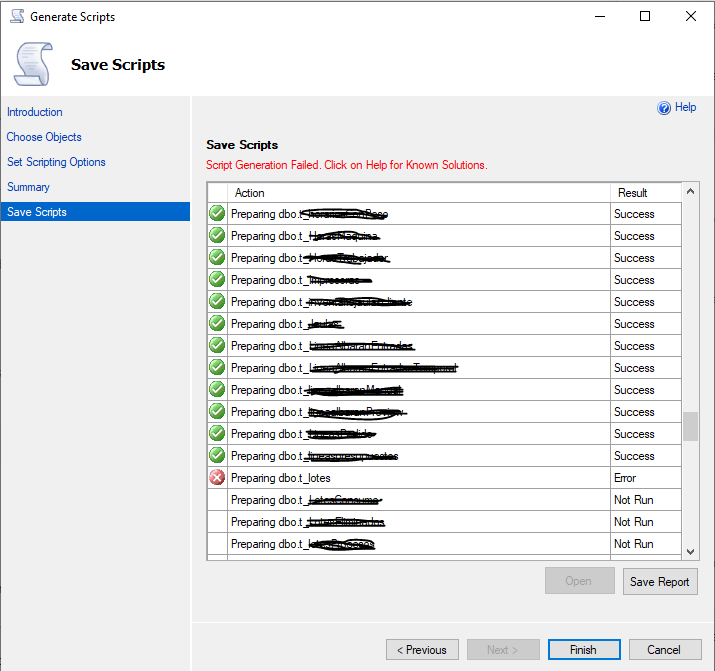Hi @LFDS , welcome to Microsoft Q&A forum.
This error message comes because of schema verification. There are number of ways to work around it:
- Remove the three part named objects to two. Example [database].[schema].[table] to [schema].[table]
- Another way is to use SQLPackage.exe that does not do schema verification by default.
- You can use VS and SSDT to extract the .dacpac file which can be imported through SSMS in local database.
Please refer to below article for more reference:
How to extract MSSQLServer database as .dacpac without VerifyExtraction?
Please let me know if this helps or else we can discuss further.
----------
If answer help, please mark it as 'Accept Answer'