Hi @Edgar Espinosa ,
Welcome!
As I know, Outlook rules do have size limits in mailbox and if your are using Exchange Online email account, you could modify it to a bit larger. Please check: The rule can't be created because it is too large when you create or change a transport rule. However, I'm afraid that this might not able to become a solution, the issue would still exist if you got more email addresses in this "wanted" email address list.
I tried lots of tests and researches about this issue, however, from the perspective of the Outlook client, seems could not found a perfect way to deal with it.
As I know, you could try to create a contact group in Outlook and add email addresses you want to this group, then create a new Outlook search folder to filter emails from and to this contact group like below, it could help achieve similar effects but will not move those email messages.
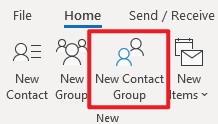
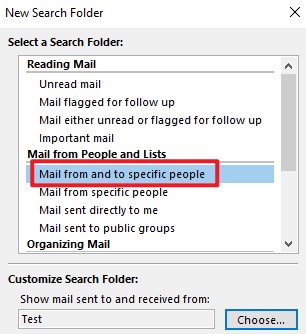
Or you could try developing VBA scripts to help achieving the effect you would like. Here we know little about developer issues, I searched a lot and found this similar thread: Move email items based on a list of email addresses, for your reference. (Note: Since the web site is not hosted by Microsoft, the link may change without notice. Microsoft does not guarantee the accuracy of this information.)
Hope this can be helpful.
If an Answer is helpful, please click "Accept Answer" and upvote it.
Note: Please follow the steps in our documentation to enable e-mail notifications if you want to receive the related email notification for this thread.
