Hi @BK IT Staff ,
Thank you so much for sharing these information, and sorry that I don't have a suitable environment to test the iPad device with the Ex 2013 server.
I tested the iPhone and Android smartphones with the Exchange 2016 CU20 OWA and they both show the Premium UI( as ?Layout=tNarrow and it's same with tmouse ).
So far I've seen four types of OWA:
- Desktop Premium
- Desktop Light
- Mobile tNarrow and tMouse(I think this is for smartphones)
- Mobile tWide( this type could be used for tablets I guess)
Narrow(by default):
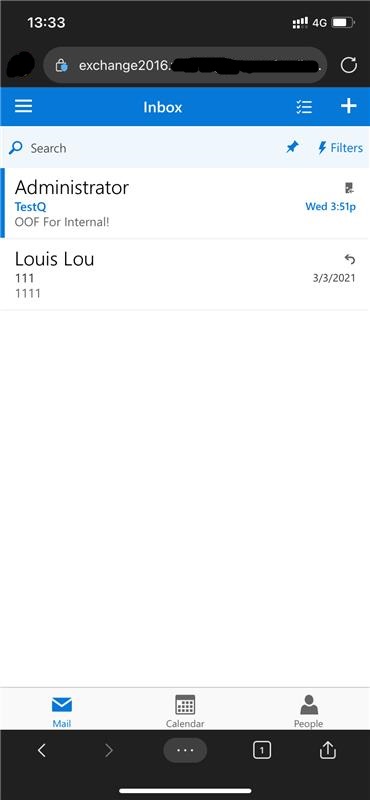
Wide:
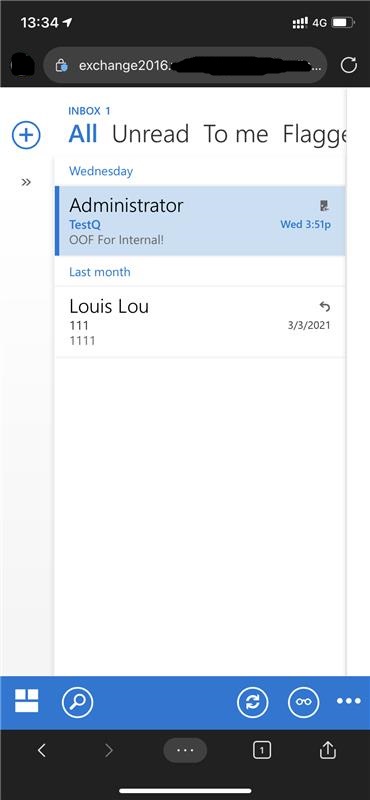
I'm not sure as you said the iPad will load as the desktop view but not a mobile view, is that the case? And if you could, when using the Android device, try changing the light version to Premium like the desktop?
It is also a good idea, if you don't mind installing a fresh Exchange 2013 CU23 and test if this could work.
Best regards,
Lou
If the response is helpful, please click "Accept Answer" and upvote it.
Note: Please follow the steps in our documentation to enable e-mail notifications if you want to receive the related email notification for this thread.
