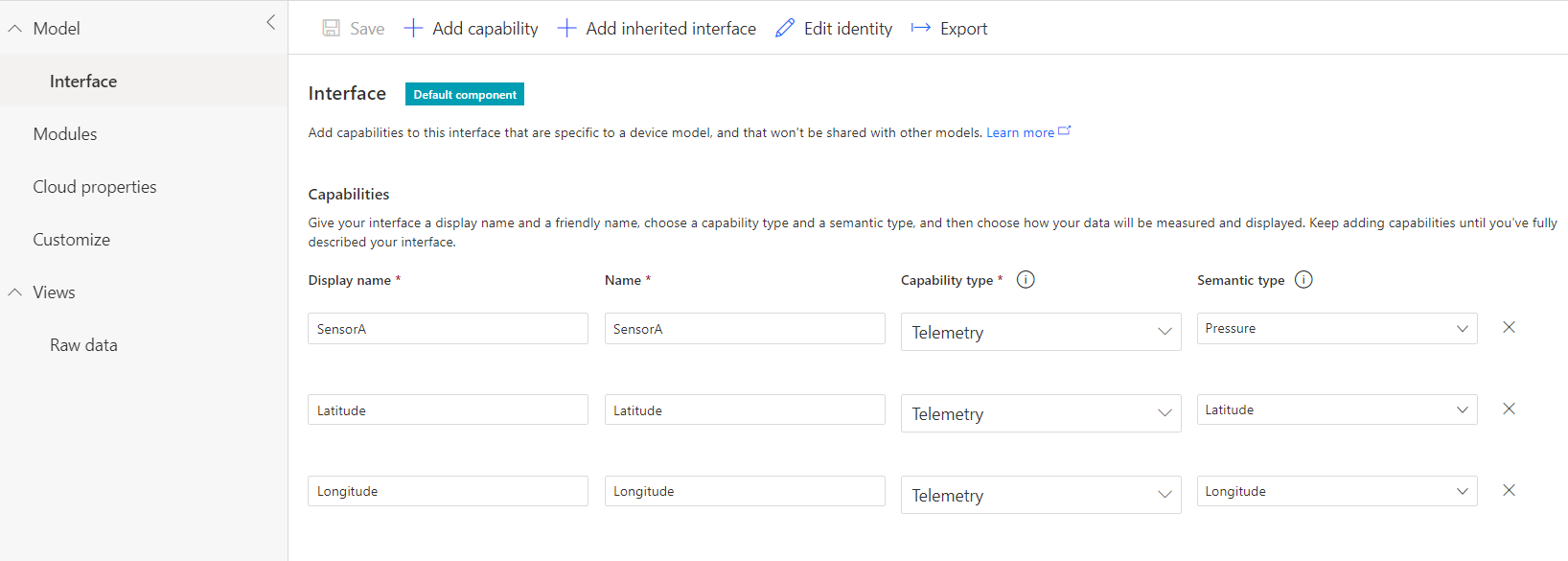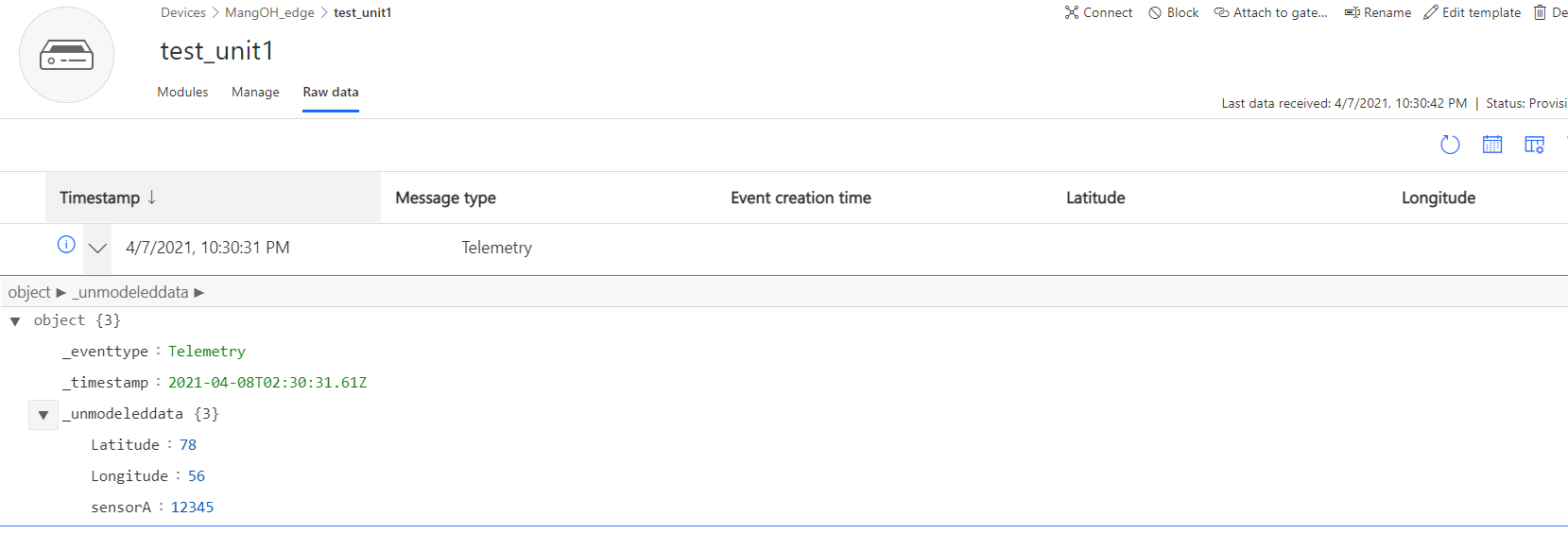Hello @james y ,
I have no MangOH Yellow device but I looked it up and it seems to be advertised as edge device.
Still, running it as an Azure IoT Edge device and ingesting the data in IoT Central differs from the IoT Central bridge as seen in the link provided.
Regarding the Azure IoT Edge deployment manifest, this is a concept seen in Azure IoT Edge for populating the Edge device with docker containers.
You need to deploy the Azure IoT Edge runtime on your device (is that possible?) before you can switch over to that way of communication.
Check out the MS Learn introduction.
Regarding the template mismatch, I suggest checking the template you created with the data passing through the bridge. The associated github page shows how telemetry is ingested from the bridge for various platforms.