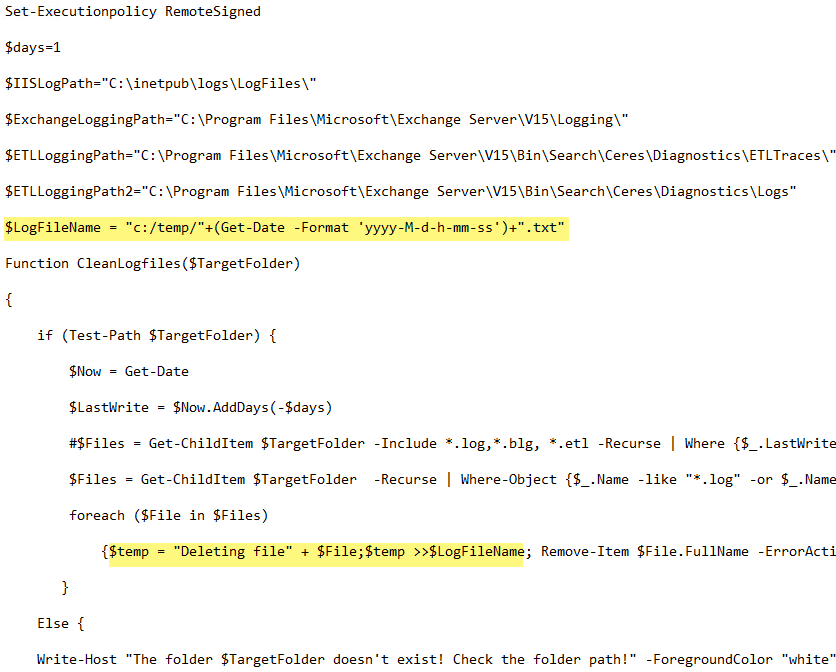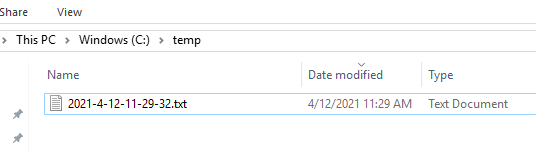Hello Support
I got the script for clearing logs. These are fine
is it safe to delete below the path of logs? after the backup completed?
Set execution policy if not set
$ExecutionPolicy = Get-ExecutionPolicy
if ($ExecutionPolicy -ne "RemoteSigned") {
Set-ExecutionPolicy RemoteSigned -Force
}
Cleanup logs older than the set of days in numbers
$days = 2
Path of the logs that you like to cleanup
$IISLogPath = "C:\inetpub\logs\LogFiles\"
$ExchangeLoggingPath = "C:\Program Files\Microsoft\Exchange Server\V15\Logging\"
$ETLLoggingPath = "C:\Program Files\Microsoft\Exchange Server\V15\Bin\Search\Ceres\Diagnostics\ETLTraces\"
$ETLLoggingPath2 = "C:\Program Files\Microsoft\Exchange Server\V15\Bin\Search\Ceres\Diagnostics\Logs\"
$ExchangeLoggingPath = "C:\Program Files\Microsoft\Exchange Server\V15\TransportRoles\Logs\"
Clean the logs
Function CleanLogfiles($TargetFolder) {
Write-Host -Debug -ForegroundColor Yellow -BackgroundColor Cyan $TargetFolder
if (Test-Path $TargetFolder) {
$Now = Get-Date
$LastWrite = $Now.AddDays(-$days)
$Files = Get-ChildItem $TargetFolder -Recurse | Where-Object { $_.Name -like "*.log" -or $_.Name -like "*.blg" -or $_.Name -like "*.etl" } | Where-Object { $_.lastWriteTime -le "$lastwrite" } | Select-Object FullName
foreach ($File in $Files) {
$FullFileName = $File.FullName
Write-Host "Deleting file $FullFileName" -ForegroundColor "yellow";
Remove-Item $FullFileName -ErrorAction SilentlyContinue | out-null
}
}
Else {
Write-Host "The folder $TargetFolder doesn't exist! Check the folder path!" -ForegroundColor "red"
}
}
CleanLogfiles($IISLogPath)
CleanLogfiles($ExchangeLoggingPath)
CleanLogfiles($ETLLoggingPath)
CleanLogfiles($ETLLoggingPath2)
But here i want mail notification like what are the files are deleted. those details to be sent by mail
Please advise how to add this Mail notification part? in the existing script