all worked out fine.
connection work just fine. I was doing some testing and noticed that one user had 2 sessions on separate servers but I could not recall if I rebooted the server in between the instances
Thank you
This browser is no longer supported.
Upgrade to Microsoft Edge to take advantage of the latest features, security updates, and technical support.
Not sure what happen with my other post so will try again.
I have setup a brand new environment with 4 RDS servers, a broker and a RDS GW
.
The broker is also a licensing server.
Followed the procedure by the book , we do not use any published apps for now and we keep everything internal after users login to vpn.
We use RR for balancing between the RDS hosts.
The issue that we experience, random , from server to server is that some users will get:
the remote computer that you are trying to connect to is redirecting you to another computer". Remote desktop connection cannot verify that the computers belong to the same RD Session Host Server Farm. You must use the farm name, not the computer name, when you connect to an RD Session host server farm."
I have no idea where to look for this. In my old 2008 R2 we used the same thing and all worked fine.
I checked the servers on the Broker computer if they belong to the group and they are are all listed there.
Any ideas ?
tx
all worked out fine.
connection work just fine. I was doing some testing and noticed that one user had 2 sessions on separate servers but I could not recall if I rebooted the server in between the instances
Thank you

Hello @MCHAM_MAO
When users log in, try connect to RDS farm name .
Remote Desktop Services 2016, Standard Deployment – Part 7 – RD Session Host Load Balancing
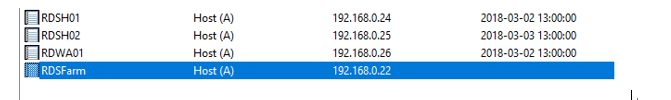
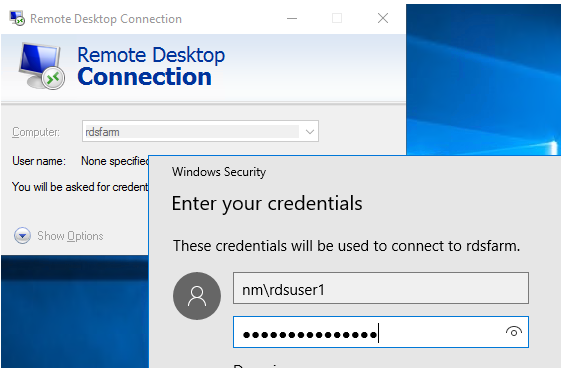
Best Regards
Karlie
----------
If the Answer is helpful, please click "Accept Answer" and upvote it.
Note: Please follow the steps in our documentation to enable e-mail notifications if you want to receive the related email notification for this thread.
Blockquote
We use RR for balancing between the RDS hosts.
Users must login through a broker(The shortcut must be downloaded via rdweb)
All users are using the default builtin remote desktop application their computers.
So what both of you are telling me here is that :
That is best to switch from RR to broker load balancing.
To do this I will need to show the session collection in the RD Web Access. Download the file, edit in notepad. Copy the DefaultTsvUrl address and add it to the registry entry on the rdsbroker server.
The issue with the above is that the check box bellow is not clickable.
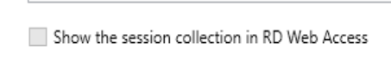
If I make this happen, i will need to go back to my internal DNS, remove all the A entries that currently point to each individual RDS host and create one single entry, that points to the RDS broker IP but give it the same name as the RDS farm that is under the collection.
If all of the above is what is need it, I will do this. we are in production with this already but we shall dance.
I guess this will bring up another "problem" . i will need to create some sort of an HA for the broker. As if it will go down for any reasons, I am dead in the water.
a small update. i was able to address the above issue with the session collection by removing all apps and after getting the file. It was more like an exercise that allow me to see if the address is different.
For HA, it seems like we are in for lots of work. We will plan for this.
since we are in a live production and 24/7 open, we will need to schedule the changes. It seems pretty straight forward.
and hopefully all is well after