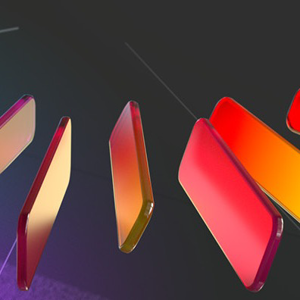Hi @PamudithaMadushanka-8226 · Thank you for reaching out.
As of now, there is no option in Azure Portal to view Azure AD password policy. You will have to use PowerShell for this purpose.
Use below cmdlet to see password expiration settings for the tenant/domain. This requires MSOnline module.
-
Get-MsolPasswordPolicy -DomainName contoso.com
Use below cmdlet to see password expiration settings on users in the tenant/domain. This requires AzureADPreview module.
-
Get-AzureADUser -All $true | Select-Object UserPrincipalName, @{N="PasswordNeverExpires";E={$_.PasswordPolicies -contains "DisablePasswordExpiration"}}
-----------------------------------------------------------------------------------------------------------
Please "Accept the answer" if the information helped you. This will help us and others in the community as well.