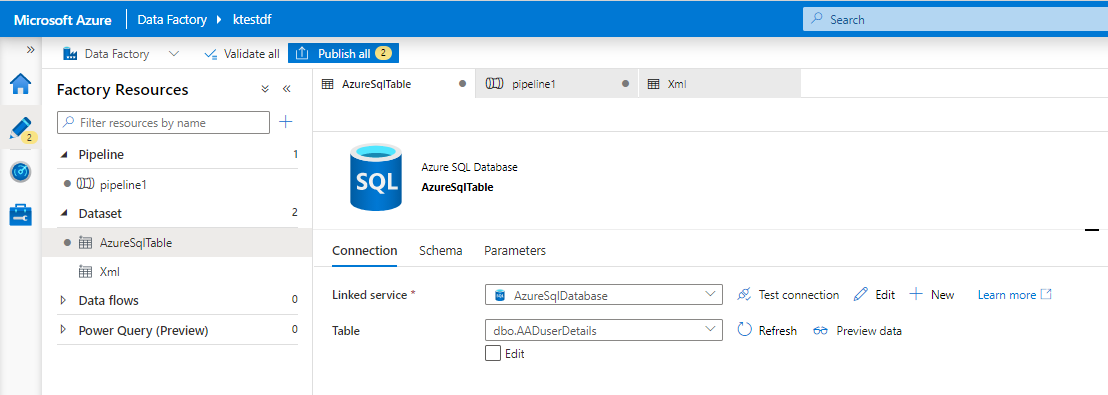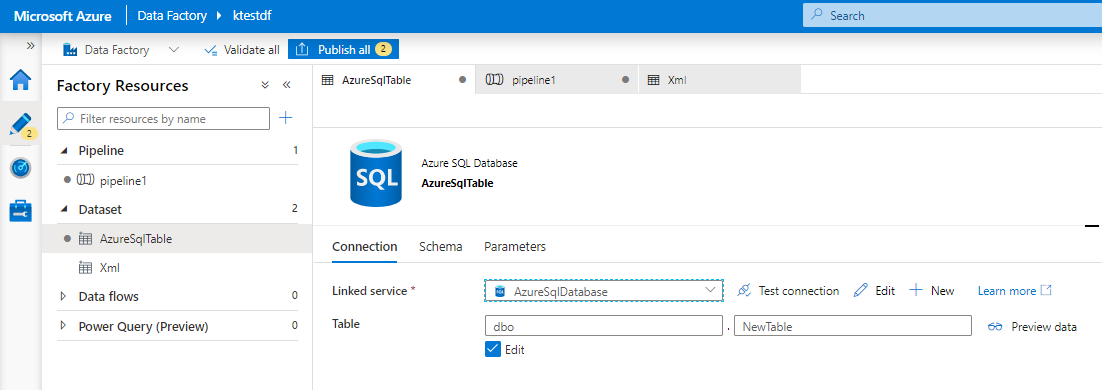Hi @Michael Shparber ,
You can Load data faster with new support from the Copy Activity feature of Azure Data Factory. Now, if you are trying to copy data from an any supported source into SQL database/data warehouse and find that the destination table does not exist, Copy Activity will create it automatically. After the data ingestion, review and adjust the sink table schema as needed.
This feature is supported with:
- Azure SQL Database
- Azure SQL Database Managed Instance
- Azure SQL Data Warehouse
- SQL Server
To automatically create a destination table, follow this path: ADF authoring UI > Copy activity sink > Table option > Auto create table. Or, click on the “tableOption” property in the Copy Activity sink payload. Please refer to the below screenshot for details :
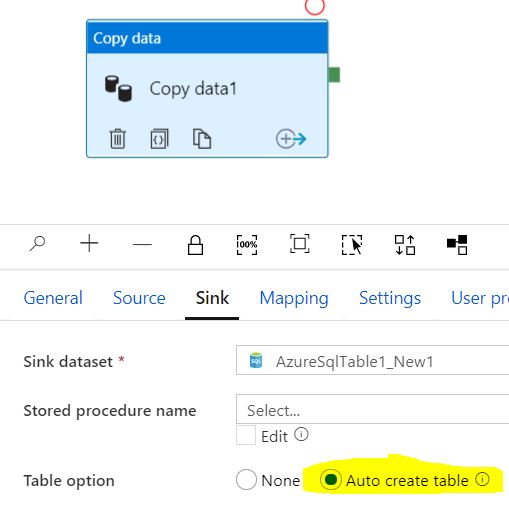
Hope this helps. Stay safe !