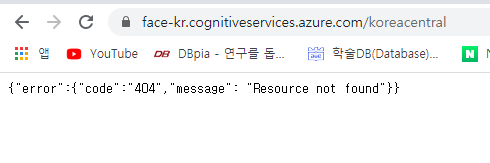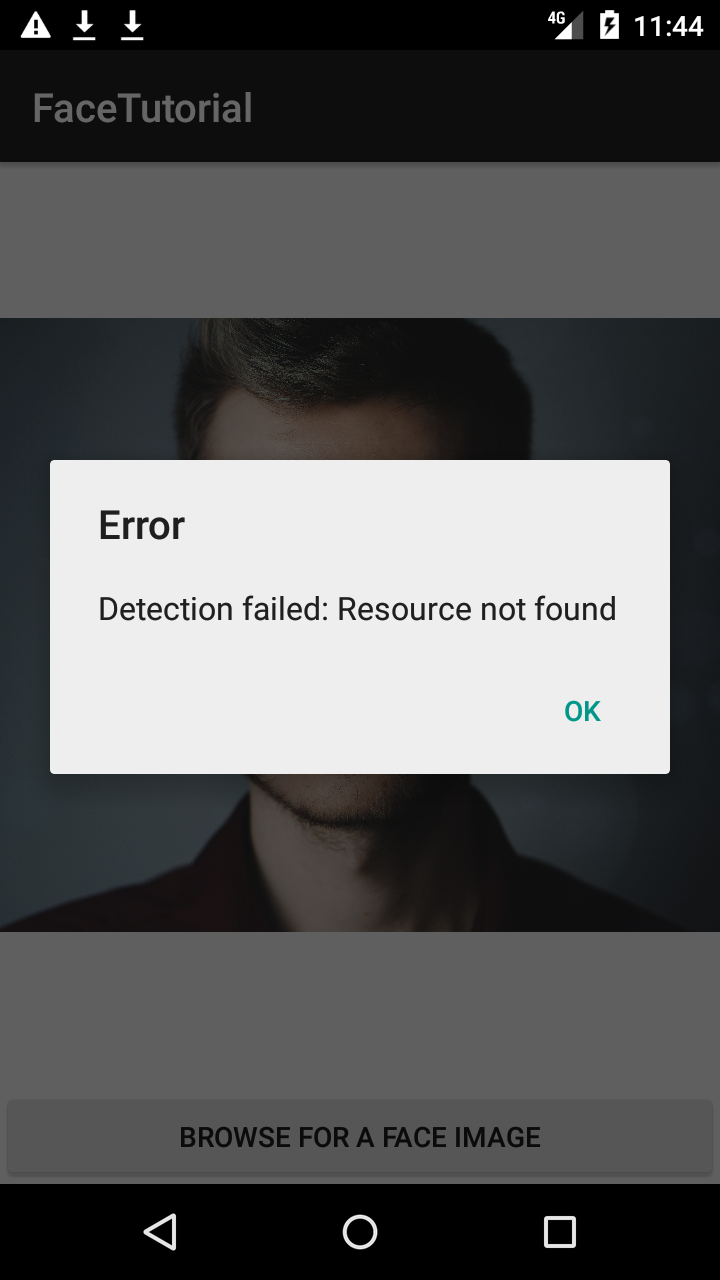@78003781 The endpoint that you can use with your resource name should be available based on your resource name on the azure portal on the resource overview page. In case, if your resource name is face-kr you can use that name and the endpoint would be https://face-kr.cognitiveservices.azure.com/
To call the exact API you should pass all the required parameters and headers in the request or the above error would be shown. A simple way to test your API is to use the reference page to pass the required parameters and check if your resource is able to detect the face in the image. For korea central you can use this reference page.
Based on the parameters passed in your request your API call would be similar to this:
https://face-kr.cognitiveservices.azure.com/face/v1.0/detect?returnFaceId=true&returnFaceLandmarks=false&recognitionModel=recognition_01&returnRecognitionModel=false&detectionModel=detection_01
We would suggest to first make a test call from the reference page for any image and then check if the same endpoint is working in your application integration.