I make a demo to achieve your needs(A little ugly), here is running screenshot.
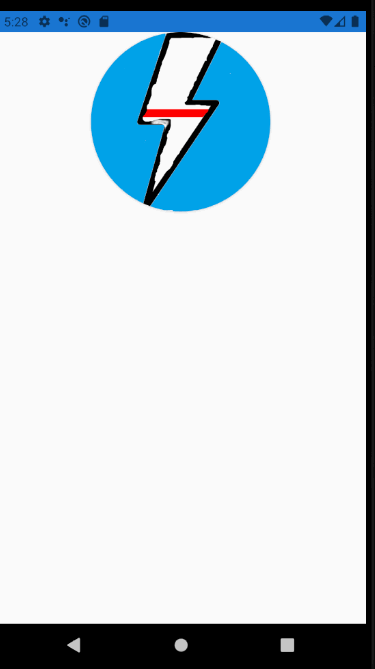
First, you need set the fresh-light image 's background is Transparent like this png(right click following image, save it).

Then I use following code, add red line in the background of fresh-light image.
<Frame IsClippedToBounds="True" WidthRequest="200" HorizontalOptions="Center" HeightRequest="200" Padding="0" CornerRadius="100">
<Grid>
<Rectangle
x:Name="myrec"
Fill="Red"
HorizontalOptions="Start"
VerticalOptions="Start"
HeightRequest="10"
WidthRequest="500"/>
<Image Source="flashsymbol.png" Aspect="Fill" WidthRequest="200" HeightRequest="200"></Image>
</Grid>
</Frame>
Then add Animation to Rectangle in the background.
var animation = new Animation(v => myrec.TranslationY = v, 0, 200);
animation.Commit(this, "SimpleAnimation", 16, 1000, Easing.Linear, (v, c) => myrec.TranslationY = 0, () => true);
