Hello,
Welcome to our Microsoft Q&A platform!
when a user click on a button on that razor view intercept it and get the geolocation from the Xamarin app.
You can execute JS, then call the get location function for android or iOS. For example, I have html page set the webview(I cannot post html code in this forum).
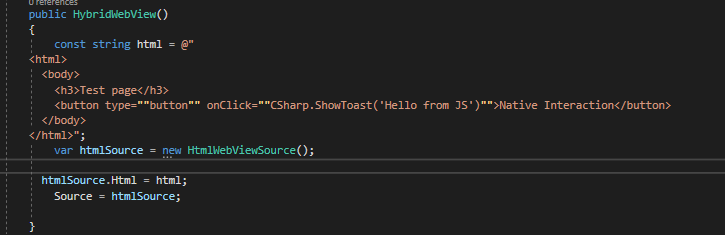
Then I achieve custom renderer for webview.
using System;
using System.Collections.Generic;
using System.ComponentModel;
using System.Linq;
using System.Text;
using Android.App;
using Android.Content;
using Android.OS;
using Android.Runtime;
using Android.Views;
using Android.Webkit;
using Android.Widget;
using Java.Interop;
using WebviewInvokeJS;
using WebviewInvokeJS.Droid;
using Xamarin.Forms;
using Xamarin.Forms.Platform.Android;
[assembly: ExportRenderer(typeof(HybridWebView), typeof(HybridWebViewRenderer))]
namespace WebviewInvokeJS.Droid
{
public class HybridWebViewRenderer : WebViewRenderer
{
Context _context;
public HybridWebViewRenderer(Context context) : base(context)
{
_context = context;
}
protected override void OnElementPropertyChanged(object sender, PropertyChangedEventArgs e)
{
if (Control != null)
{
Control.Settings.JavaScriptEnabled = true;
Control.AddJavascriptInterface(new HybridJSBridge(Android.App.Application.Context), "CSharp");
Control.SetWebViewClient(new WebViewClient());
}
base.OnElementPropertyChanged(sender, e);
}
}
}
Then click button in html, execute JS to get the location data.
using System;
using System.Collections.Generic;
using System.Linq;
using System.Text;
using Android.App;
using Android.Content;
using Android.OS;
using Android.Runtime;
using Android.Views;
using Android.Webkit;
using Android.Widget;
using Java.Interop;
using Xamarin.Essentials;
namespace WebviewInvokeJS.Droid
{
public class HybridJSBridge : Java.Lang.Object
{
Context context;
public HybridJSBridge(Context context)
{
this.context = context;
}
[JavascriptInterface]
[Export]
public async void ShowToast(string msg)
{
var location = await Geolocation.GetLastKnownLocationAsync();
if (location != null)
{
Console.WriteLine($"Latitude: {location.Latitude}, Longitude: {location.Longitude}, Altitude: {location.Altitude}");
}
Toast.MakeText(context, msg, ToastLength.Short).Show();
}
}
}
Is there a way the ASP.net mvc client can detect whether it is loaded on the Xamarin browser
Xamarin do not have this function, you can open a new thread in Asp.net forum add Asp.net tag.
For example
Best Regards,
Leon Lu
If the response is helpful, please click "Accept Answer" and upvote it.
Note: Please follow the steps in our documentation to enable e-mail notifications if you want to receive the related email notification for this thread.
