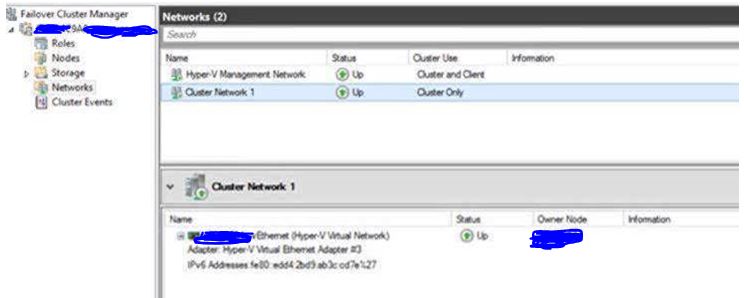Hi,
I tried to disable one of my adapters in my environment:
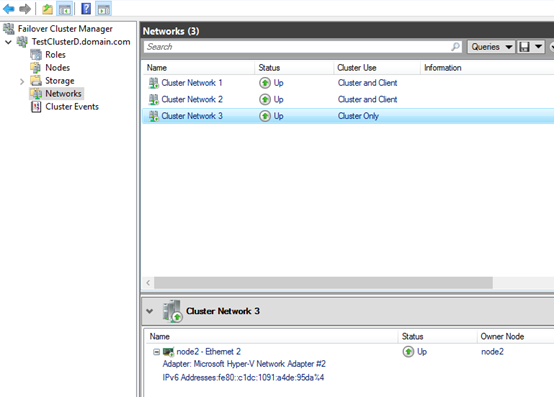
This cluster network 3 is under Hyper-V Network Adapter #2,
Then, I disabled the related adapter:
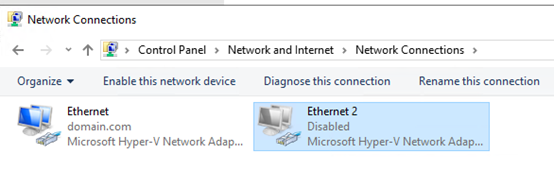
Then check the failover cluster manager:
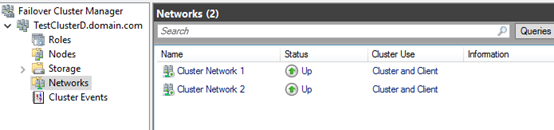
Cluster network 3 is gone.
Therefore, I think network adapter should be the main cause of this issue.
Please open network and sharing center and see if you can see the updated adapter, also its status, disabled or not, then check the failover cluster manager and see if you can see the cluster network.
If the adapter can be seen in the Network Connections but you can’t find it in the cluster network, please confirm if you’ve configured the IP properly.
If all the above settings are correct and still you can’t see the adapter, you might need to reinstall the adapter driver.
Thanks for your time.
Best regards,
Danny
-----------------------------
If the Answer is helpful, please click "Accept Answer" and upvote it.
Note: Please follow the steps in our documentation to enable e-mail notifications if you want to receive the related email notification for this thread.