Hi @Micki Arruda ,
We can use Derived Column Transformation to convert the datatype from DT_STR to DBTIME2 in ssis package.
Please refer to the following expression and pictures:
(DT_DBTIME2,7)(SUBSTRING(Date,1,2) + ":" + SUBSTRING(Date,3,2) + ":" + SUBSTRING(Date,5,2))
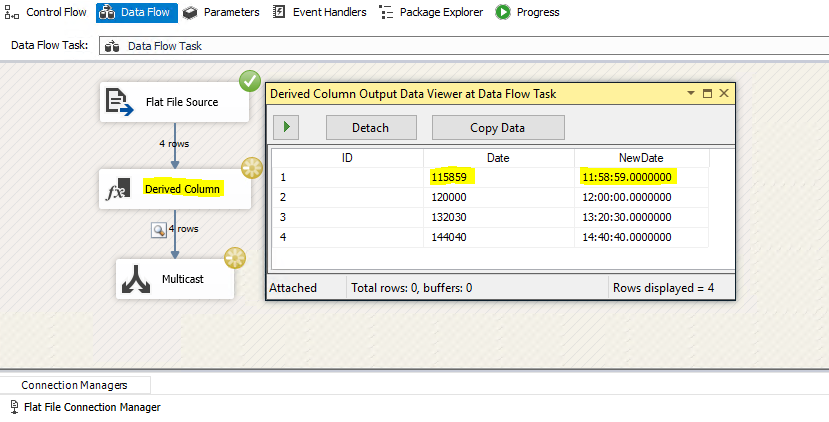
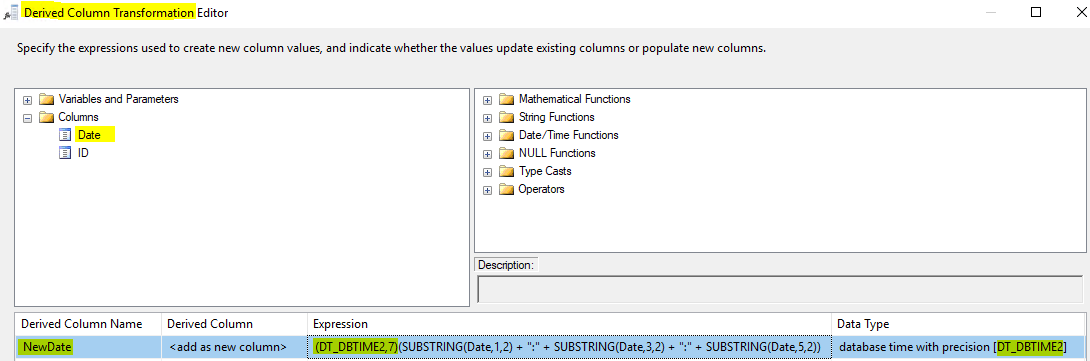
Best regards,
Mona
----------
If the answer is helpful, please click "Accept Answer" and upvote it.
Note: Please follow the steps in our documentation to enable e-mail notifications if you want to receive the related email notification for this thread.