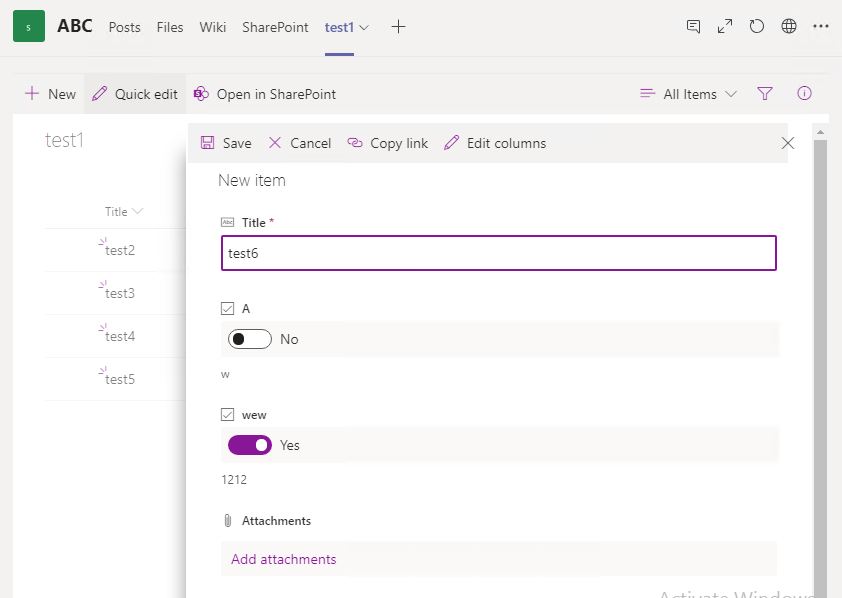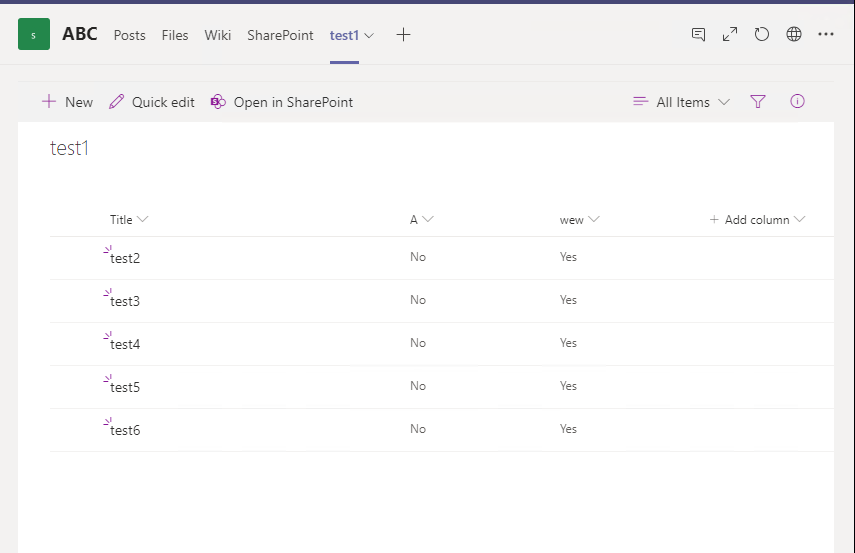Hi,
Similar issue described here:
https://techcommunity.microsoft.com/t5/microsoft-teams/unable-to-add-sharepoint-list-to-team-site-nothing-available-to/m-p/324332
Check if any of the provided solutions or workarounds works out for you.
Best regards,
Leon