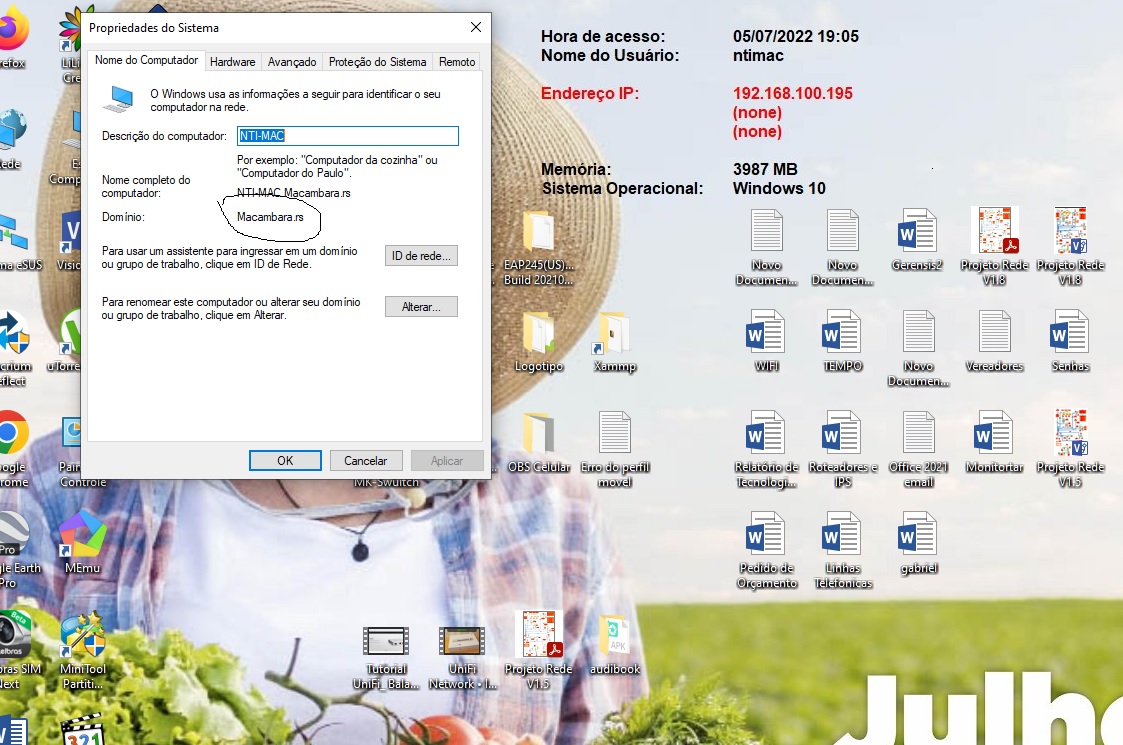GPO Scheduled Task Fails to Apply - (BGInfo)
Hi Everyone,
I have a really annoying issue that has been causing issues for a while and I haven't been able to find a solution that solves the problem.
I am attempting to deploy a Scheduled Task that runs BGInfo.exe to apply the computer details to the desktop of users.
I am currently seeing an issue where the task doesn't apply to Windows 10 Machines with the error below;
The computer 'BGInfo - Admin' preference item in the 'Default Domain Policy {31B2F340-016D-11D2-945F-00C04FB984F9}' Group Policy Object did not apply because it failed with error code '0x80041316 The task XML contains an unexpected node.' This error was suppressed.
I have tried two different ways of creating this task;
- Create the task via GPO Editor from Windows Server 2016 setting the "delay task for 30 seconds" which is a default option given in the 'triggers' section
- Create the task via GPO Editor from a Windows 10 Machine same settings as above
What I have noticed is that if I remove the 'delay task for 30 seconds' the Task Applies to the machines.
This brings me to two questions;
- Should the 'delay task for X' option work fine via a GPO Deployment?
- Is there a better way of getting this working (deploying Computer details to the desktop)?
Any input or suggestions from anyone is much appreciated, this has been an issue for a few months and I am only getting round to resolving it now.
Regards,