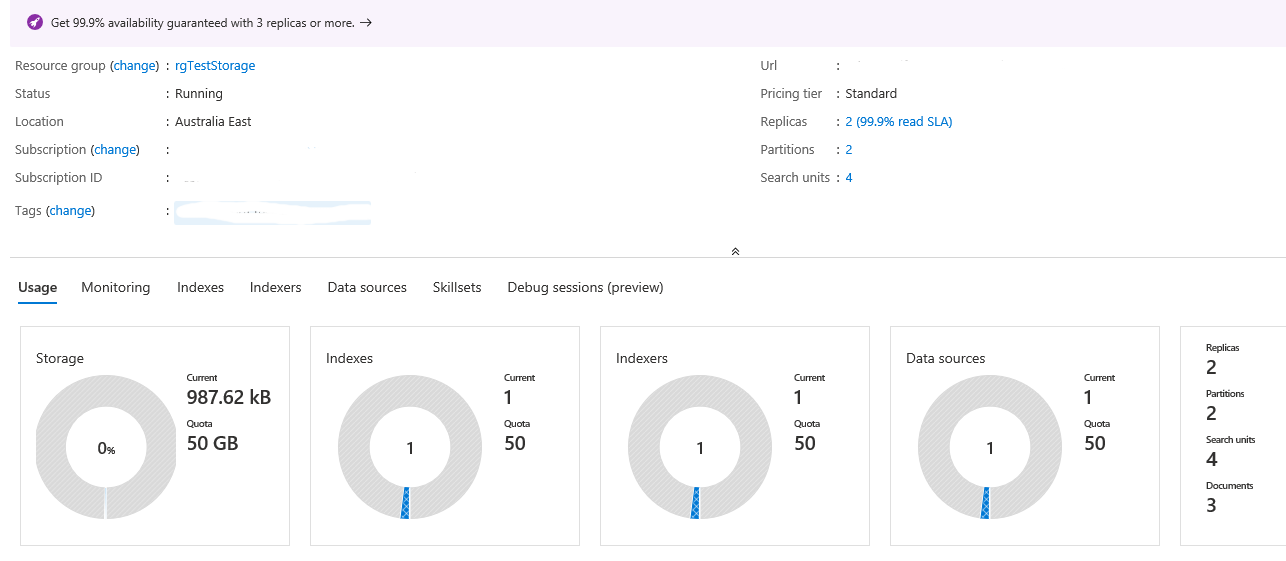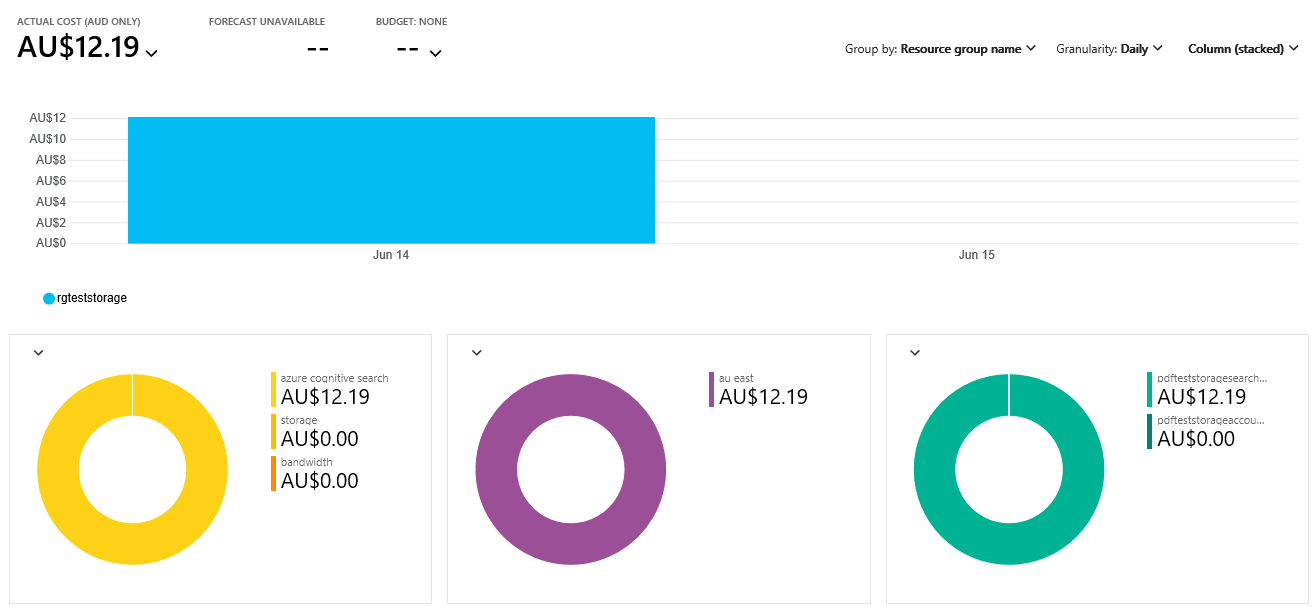I dropped and recreated the search with the Basic Tier down from the Standard (1) Tier - and that looks a bit cheaper..
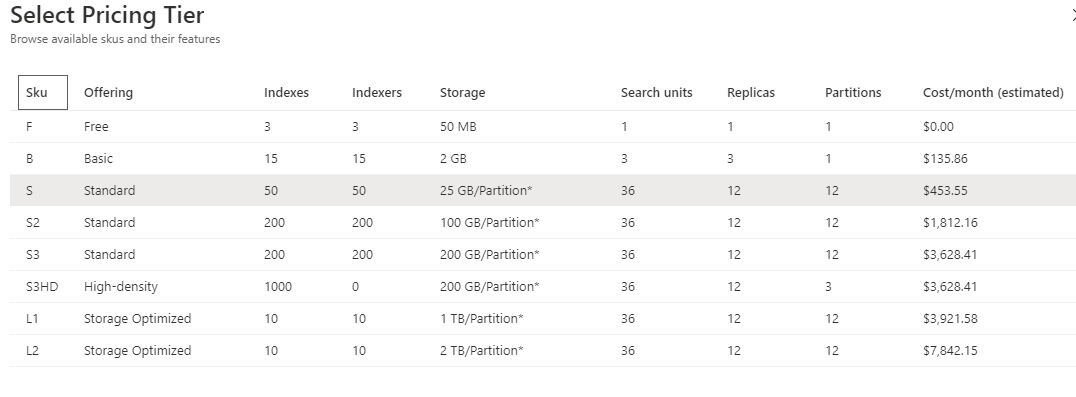
But given the limits for the search top out at a 256MB (Maximum File size), it looks like the service wont suit me, as my pdf reports are often larger than that..
and if the Storage per Partition is the actual files, and not just the indexes, my 40GB of files will require a S2 @ almost AUD$2000 per month!
Am I missing something??
https://azure.github.io/LearnAI-KnowledgeMiningBootcamp/labs/lab-02-azure-cognitive-search.html