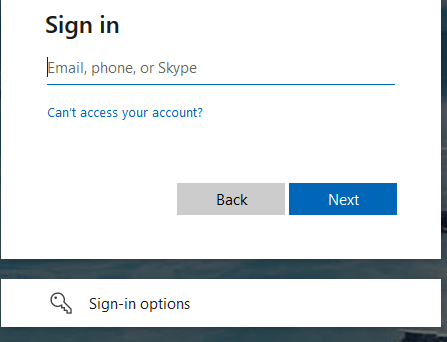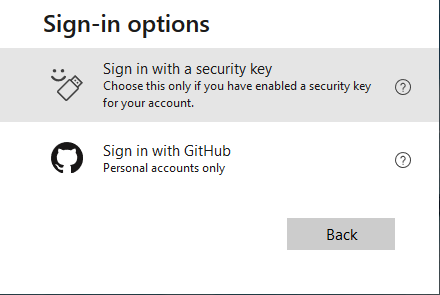Hi @Narendrn Balachandran · Thank you for reaching out.
Unfortunately, there is no straight forward way to remove sign-in options from login screen. However, for this purpose, you can use the Oauth parameters login_hint and hsu.
- The
login_hint=your_username@your_domain.comparameter pre-populates the username and directly take you to the enter password screen. - The
hsu=1parameter removes the "Sign in with another account" link from the enter password screen. That way users won't get an option to revert back to the sign-in page and select sign-in options.
As documented here, login_hint: You can use this parameter to pre-fill the username and email address field of the sign-in page for the user, if you know the username ahead of time. Often, apps use this parameter during reauthentication, after already extracting the username from an earlier sign-in by using the preferred_username claim.
-----------------------------------------------------------------------------------------------------------
Please "Accept the answer" if the information helped you. This will help us and others in the community as well.