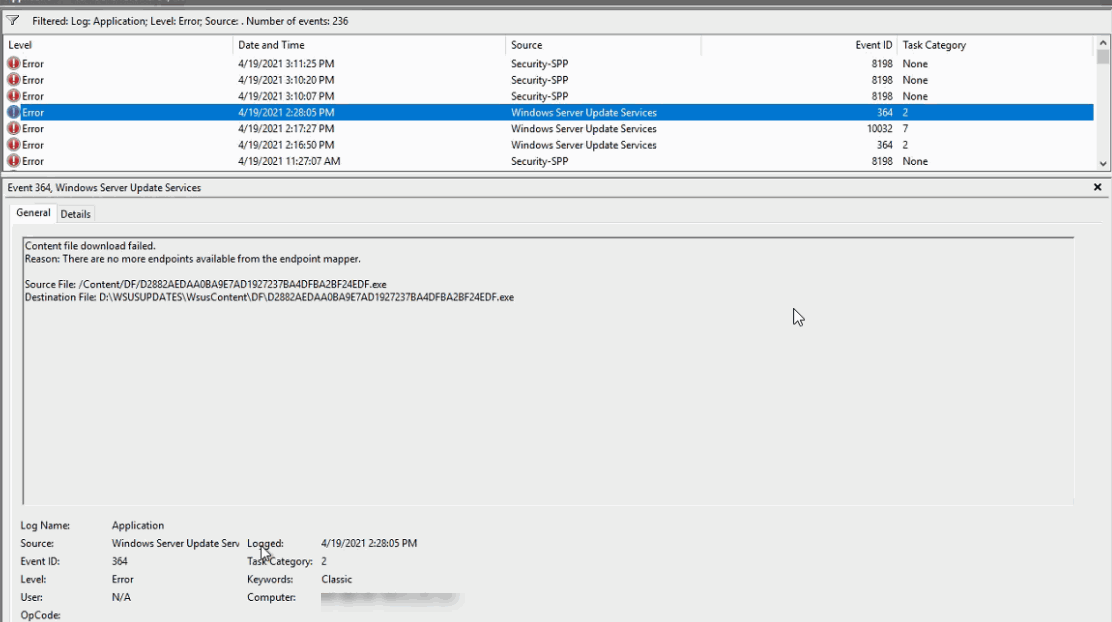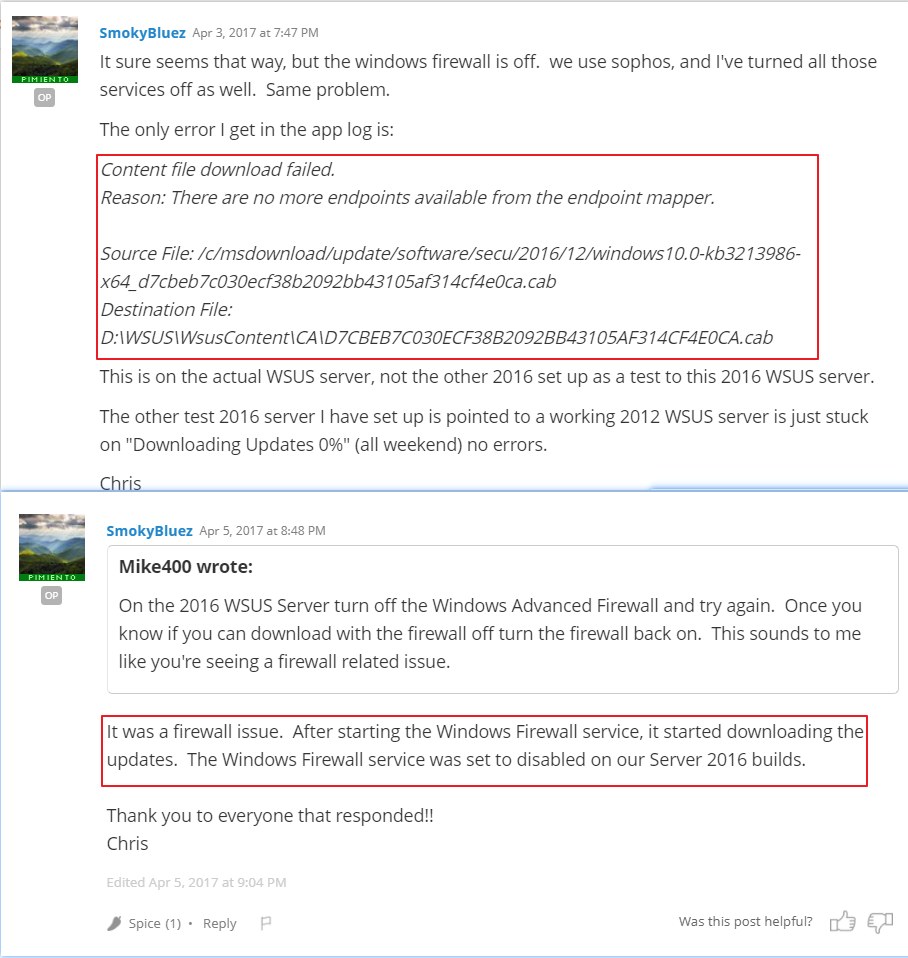@Rajaniesh Kaushikk
Here is a update of the case. I review the information you provided above. It seems that the metadata have been corrupted. I found that the downloaded updates are all .exe files in the software distribution log in your environment:
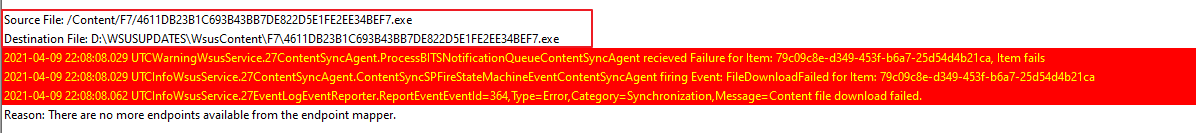
However, the updates files are all .cab in my environment:
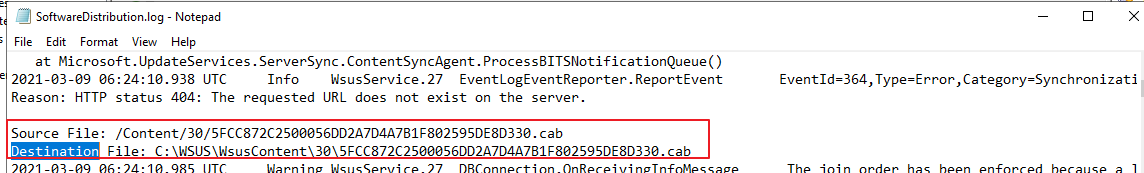
The .cab files are Binary update files which are used to be installed on the clients.
Please help to confirm the followings first:
- Make sure that the Firewall is running on the WSUS server first.
- Change all the Approved updates to Not Approved Please refer to the below picture:
Filter out all the approved updates:
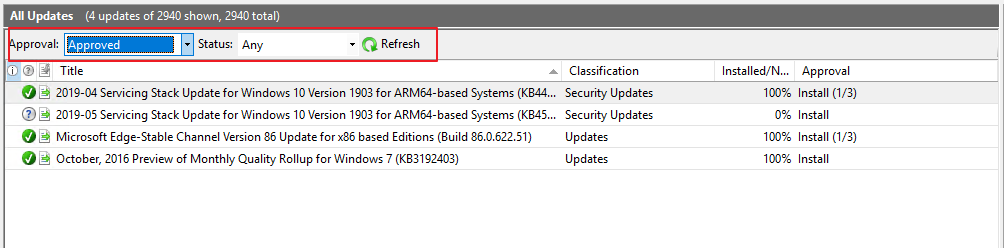
Change the Approved updates to Not Approved
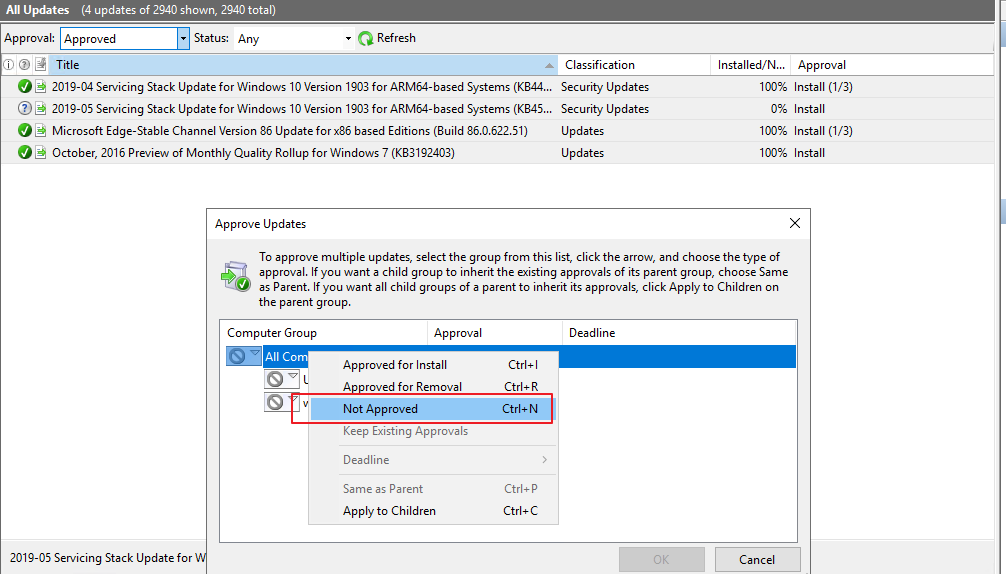
3. Please consider running the wsusutil.exe reset command on the WSUS server to reset the metadata.
Open the CMD as an administrator and then navigate to wsusutil.exe tool. Last post the wsusutil.exe reset command to reset the metadata.
4. Please consider approving the needed updates again.
Hope the above will be helpful.
Regards,
Rita
If the response is helpful, please click "Accept Answer" and upvote it.
Note: Please follow the steps in our documentation to enable e-mail notifications if you want to receive the related email notification for this thread.