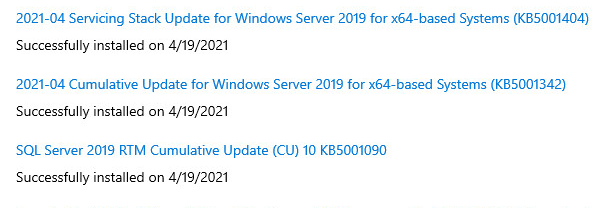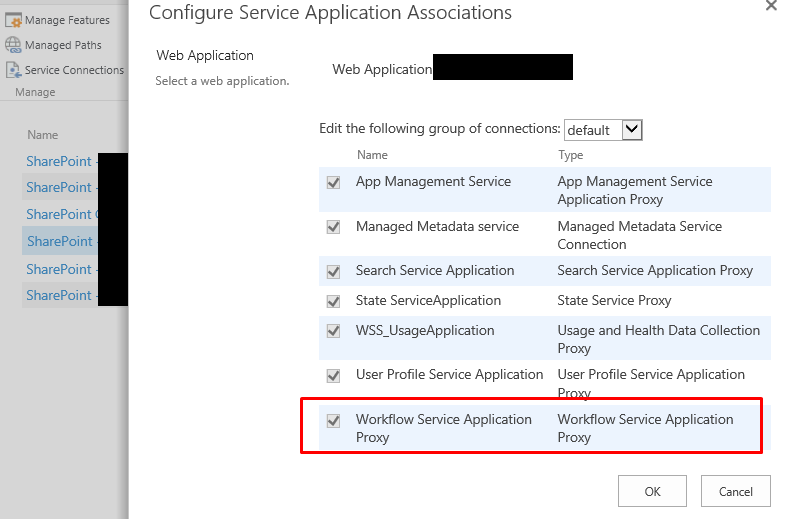EDIT: working solution in reply from @JulieWang-MSFT
Didn't work.
I had to delete "Workflow Service Application Proxy" from Web Applications to reregister it. But since it was registered maybe this is not place where it is a problem.
It's strange, because looking further into it from all information that I got from serwer it is working fine, but I can't do anything practically.
From central Administration:
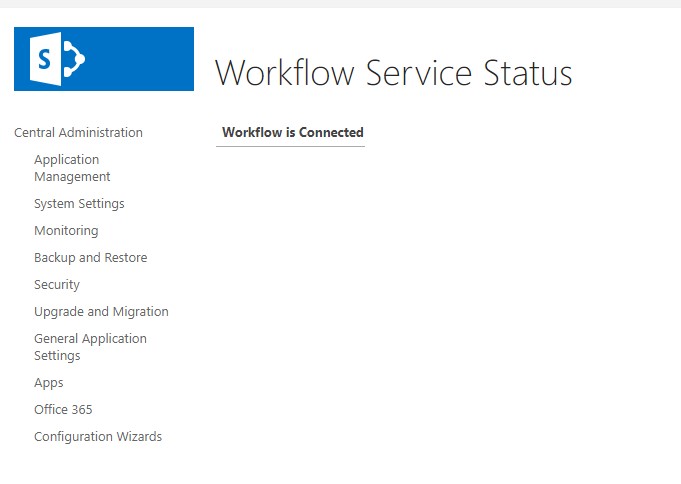
From Management Shell:
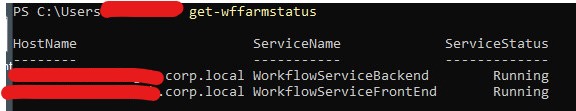
But in SharePoint Designer i got:
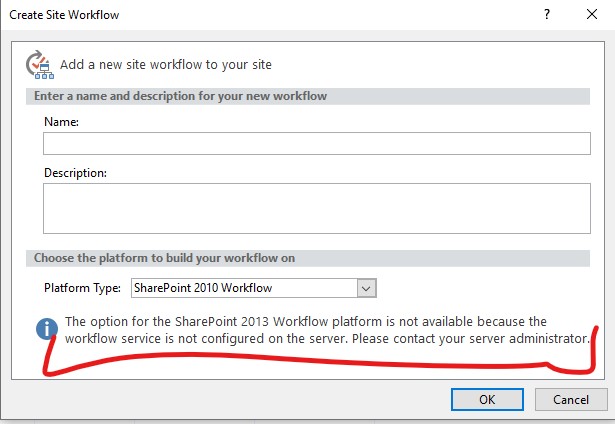
And of course I don't have my site workflows that I created on website. It's just blank.
If there are no other options, maybe I should reinstall it and if needed restore its databases (WFManagementDB, WFInstanceManagementDB, WFResourceManagementDB)?