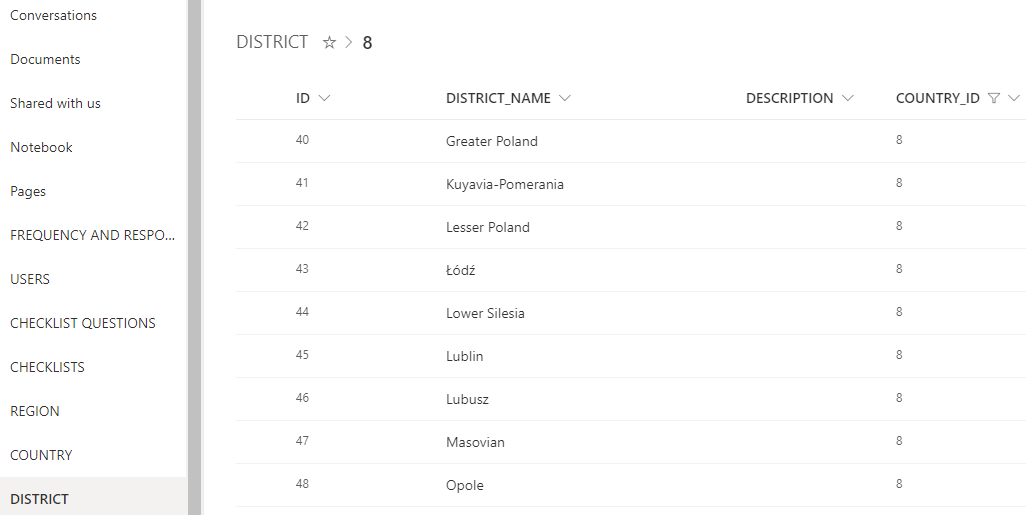Hi Roman,
It is normally a context issue rather than a naming one. Your Power BI Map sends a request to Bing Maps with information and "Lublin" vs "Lublin, Poland" could offer very different results from that Bing Maps call. In looking at your data, is there an opportunity to make it more explicit?
For example, with the context set to EN_US, I can confirm the Bing Maps search for "Kuyavian-Pomeranian" returns a US location "Pomeranian Drive, Dayton, OH 45424" while "Kuyavian-Pomeranian, Poland" does return what you expect with the added context that you mean Poland, despite the culture code "EN_US" giving
"adminDistrict1": "Kuiavia-Pomerania",
"adminDistrict2": "Toruński",
"countryRegion": "Poland"
Sincerely,
IoTGirl