
Rename a team: the following team artifacts are automatically renamed: Team security group, Team backlogs and boards, Team dashboards.
Rename SharePoint site: in SharePoint admin center > select “Active sites” > select the site you want to rename and click “Edit”. Please note that if you want to edit the URL, it will break the relationship of teams.
Rename team email address: in Microsoft 365 admin center > select “Groups: Active groups” > select the team which you have renamed > Edit the primary email address by the new name. Please note that the original email address cannot be deleted. It will take around 24 hours to take effect.
Rename notebook: I didn’t find a suitable way to do that now.
Rename Planner: the name of the task is unrelated to the team name. The following image shows the difference before and after renaming teams.
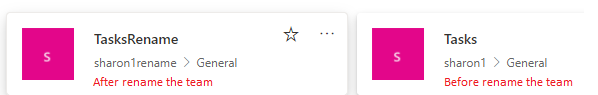
Rename Stream site: the name is automatically renamed.
If the response is helpful, please click "Accept Answer" and upvote it.
Note: Please follow the steps in our documentation to enable e-mail notifications if you want to receive the related email notification for this thread.



