@KshitijGudla-4011
Could you please provide a screenshot of detailed information via going to File > Account > Product Information in one Office app?
Like the image in this link "About Office: What version of Office am I using?". (Please cover the privacy infromation on the screeshot, such as work account. )
It's recommended to refer to Requirements section of “Create professional slide layouts with PowerPoint Designer”, check the version and update channel.
Do other users in your organization encounter this issue?
- I suggest you go to File > Options > General > PowerPoint Designer to check the “Automatically show me design ideas” option, then create a new PowerPoint presentation to check this issue.
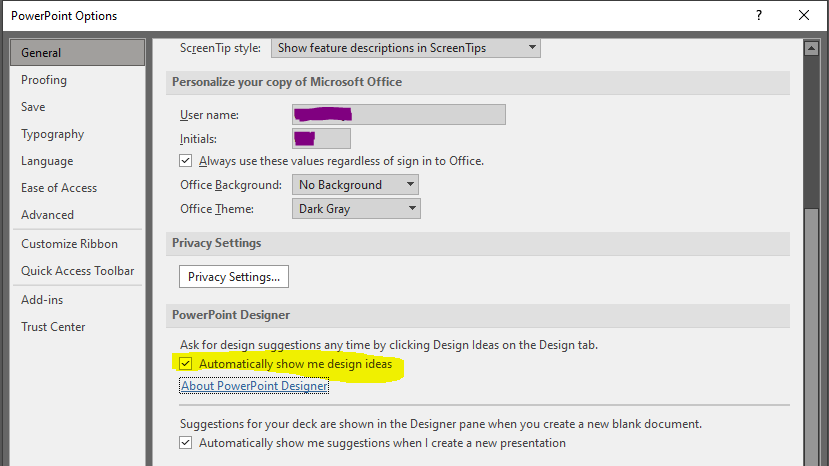
- You may update Office to the latest version to have a check.
Any updates, please post back.
If an Answer is helpful, please click "Accept Answer" and upvote it.
Note: Please follow the steps in our documentation to enable e-mail notifications if you want to receive the related email notification for this thread.
