Hi @Mark L. Fowler ,
I can reproduce when test in my side:
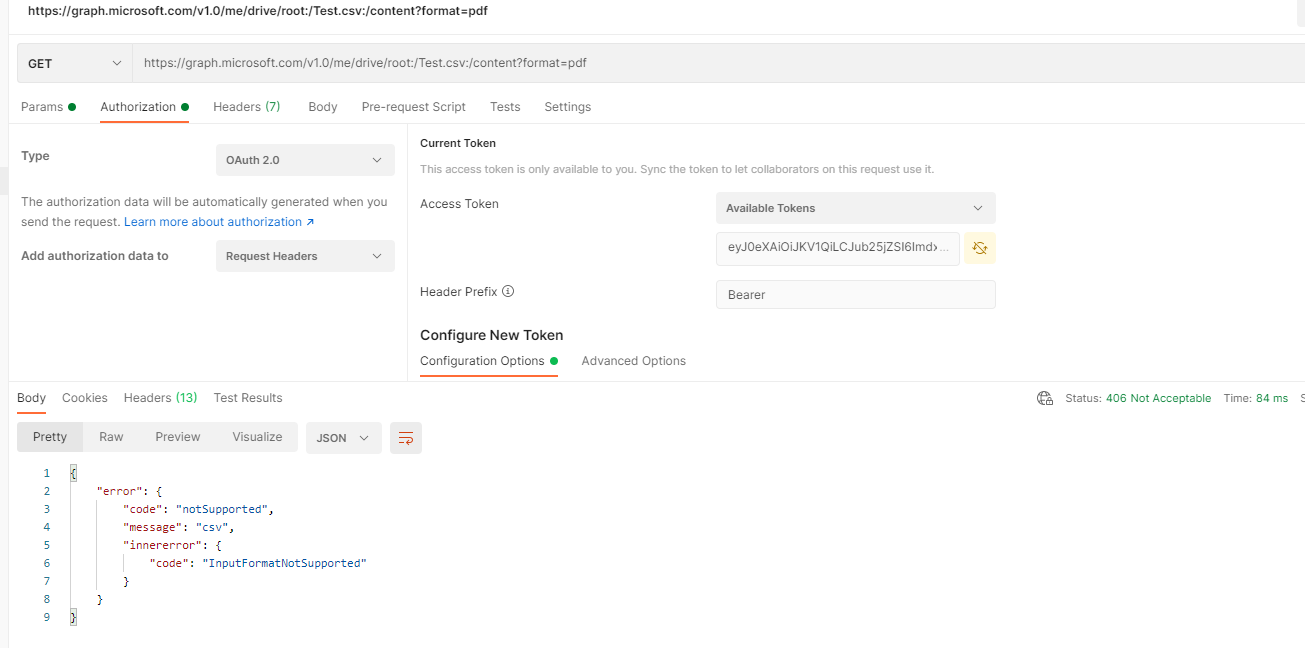
Seems this result is not consistent with the official document.
But now the error message specify the InputFormatNotSupported, so I think at least currently, the csv format can't convert to pdf, you can try another excel file format .xlsx which should be working if possible.
Thanks
Best Regards
If the response is helpful, please click "Accept Answer" and upvote it.
Note: Please follow the steps in our documentation to enable e-mail notifications if you want to receive the related email notification for this thread.
