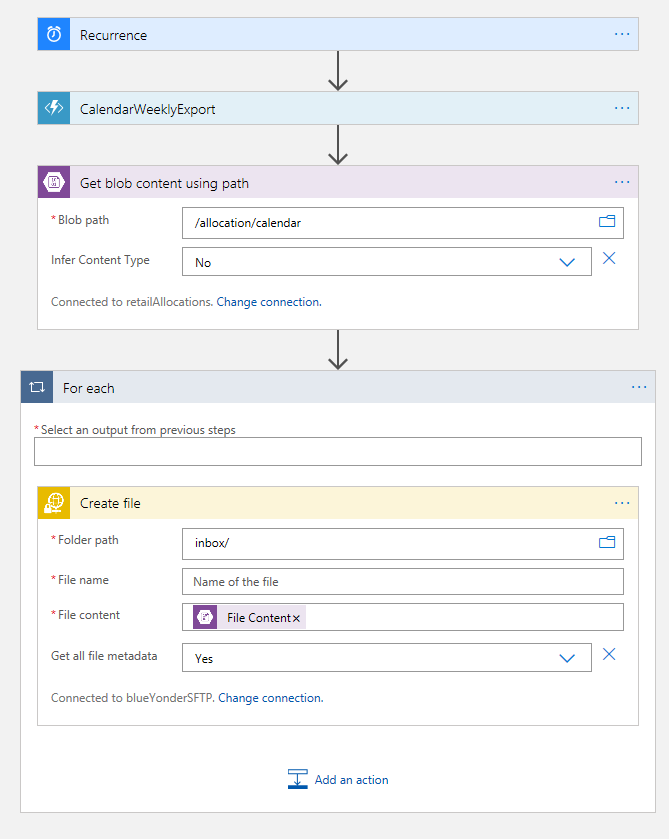@Chris and Nancy Proctor You are off the right start. You need to use both List blobs and Get blob content to achieve what you are trying.
Here is what you would have to do
- Get the list of blobs
- Loop over the list of blobs and for each blob
- Get its content
- Create file in SFTP
Note that there are limits for the blob connector and sftp connector (and your SFTP server too). Since the for each loop runs concurrently by default, you could set it to run sequentially or a limit that works each (must be less than 150 since that's the limit for the SFTP connector).