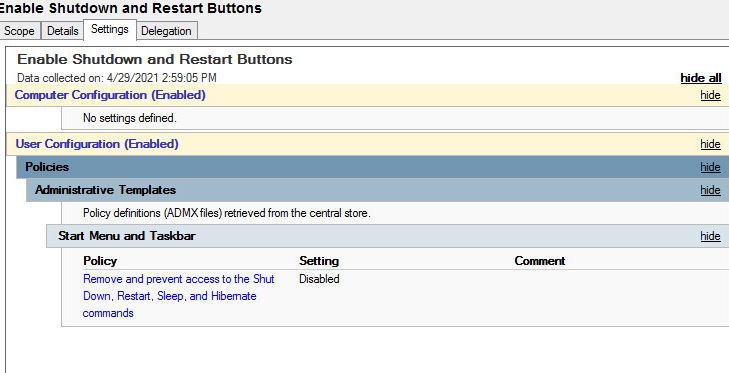Hi ,
Thank you for posting in our forum.
You can check if this strategy is configured
User Configuration > Administrative Templates > Start Menu and Taskbar. On the right, find the “Remove and prevent access to the Shut Down, Restart, Sleep, and
Hibernate commands” item and double-click it.
Share the screenshot of the configuration with us
Hope this information can help you
Best wishes
Vicky