
If you installed .NET Framework 4 surely it should show up as follows on Windows 10. Look under C:\Windows\Microsoft.NET for the Framework and Framework64
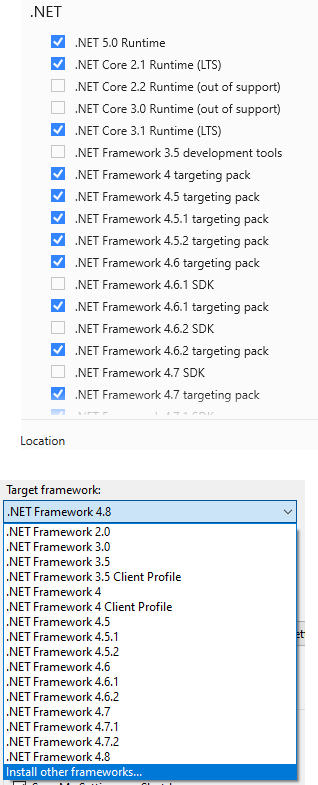
Under C:\Windows\Microsoft.NET for both framework folders, what do you have?
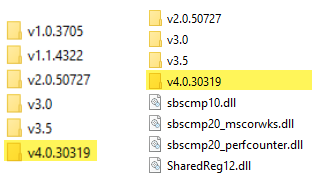
This browser is no longer supported.
Upgrade to Microsoft Edge to take advantage of the latest features, security updates, and technical support.
Hi ,
I hope someone can shed light regarding with my problem .
I am using win 10 (64 bits) and currently using Visual Basic 2019 .
I want to use .net framework 4 but i cant see any of this version inside my Visual Basic program .
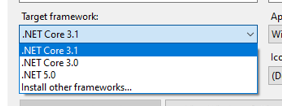
As shown image above there few version i have . Before i post this question I have test several solutions such as install .net framework 4 from ;
-> https://dotnet.microsoft.com/download/visual-studio-sdks?utm_source=getdotnetsdk&utm_medium=referral ( choose SDK) , produce no result still the same
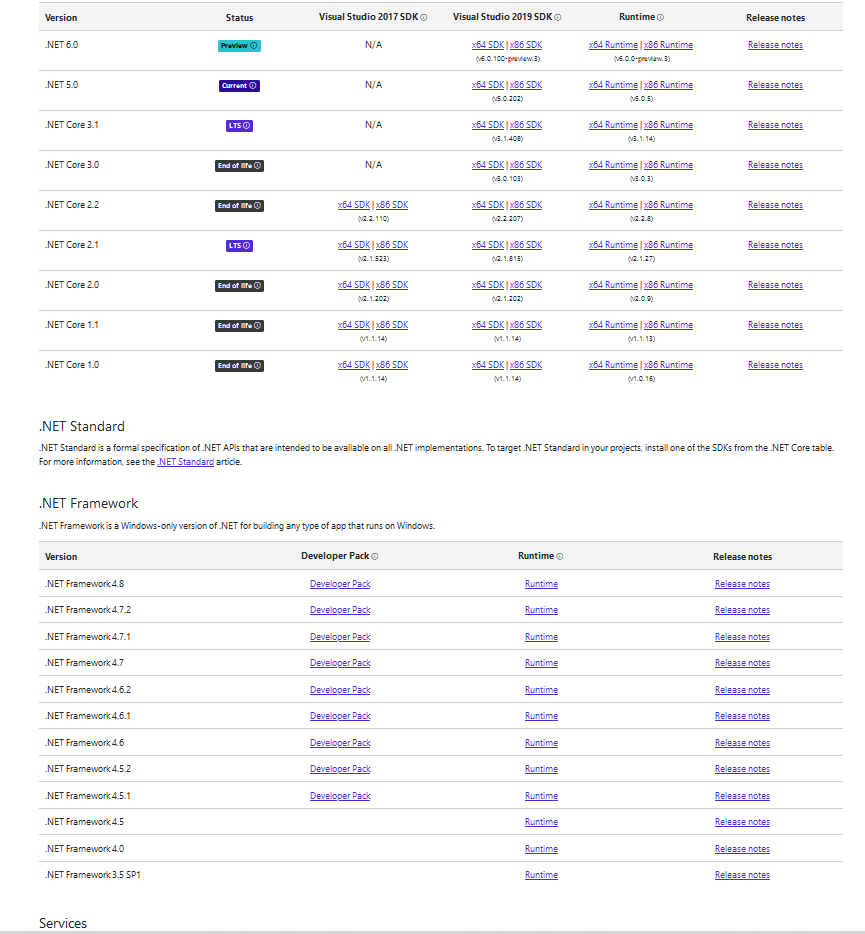
2nd iam using Visual Basic installer and modify by choosing .NET Framework 4 targeting pack ,

as shown image above i have choose .net framework 4 and restart my machine yet i still have the same issues
i hope someone can help me with this problem , pls ...

If you installed .NET Framework 4 surely it should show up as follows on Windows 10. Look under C:\Windows\Microsoft.NET for the Framework and Framework64
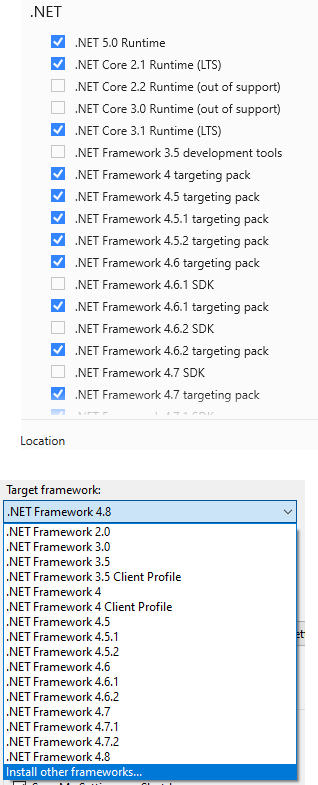
Under C:\Windows\Microsoft.NET for both framework folders, what do you have?
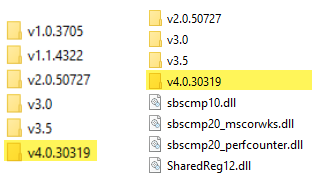
Hi Karen thank you for taking time to review and reply my question
here screenshot my directory
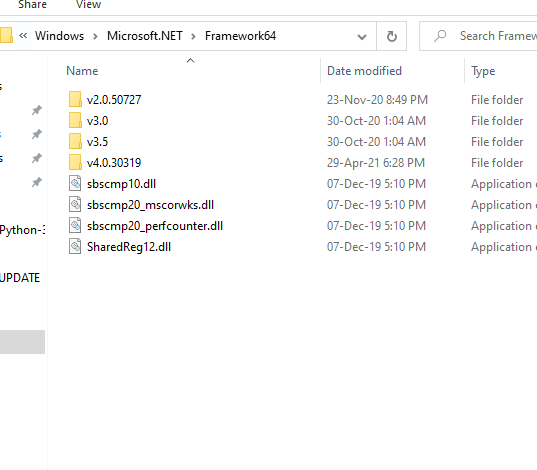
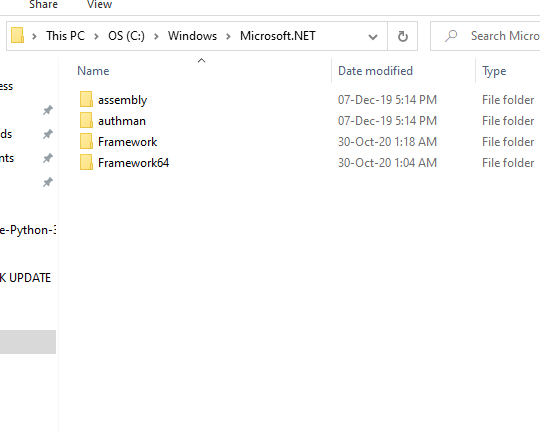
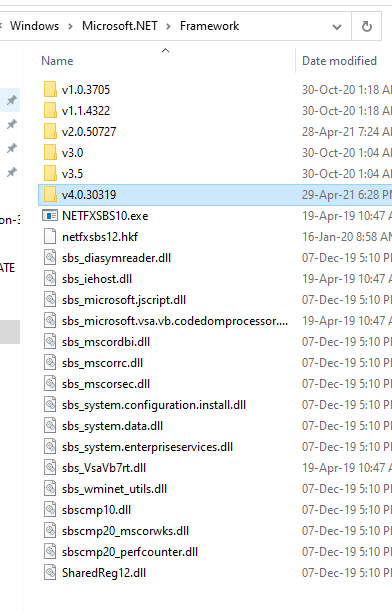
here inside my windows/microsoft.NET/framework
I'm facing the same problem here. Tryed to repair Visual Studio 2019 withouth sucess.
The plus is i work without any problems in projects using the .Net 4 Framework.... just cannot create a new one.
Any ideas?
I think you need to select the project that has "(.NET Framework)". If you select the project that targets .NET Standard or .NET Core you get the list you are seeing. Cheers.