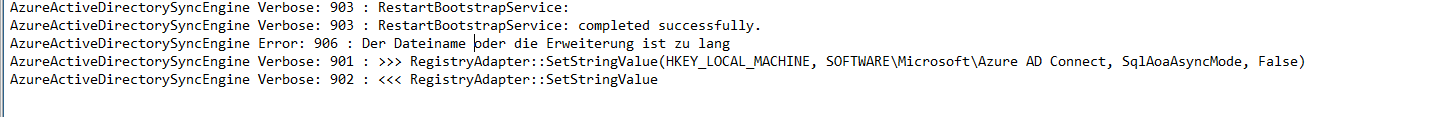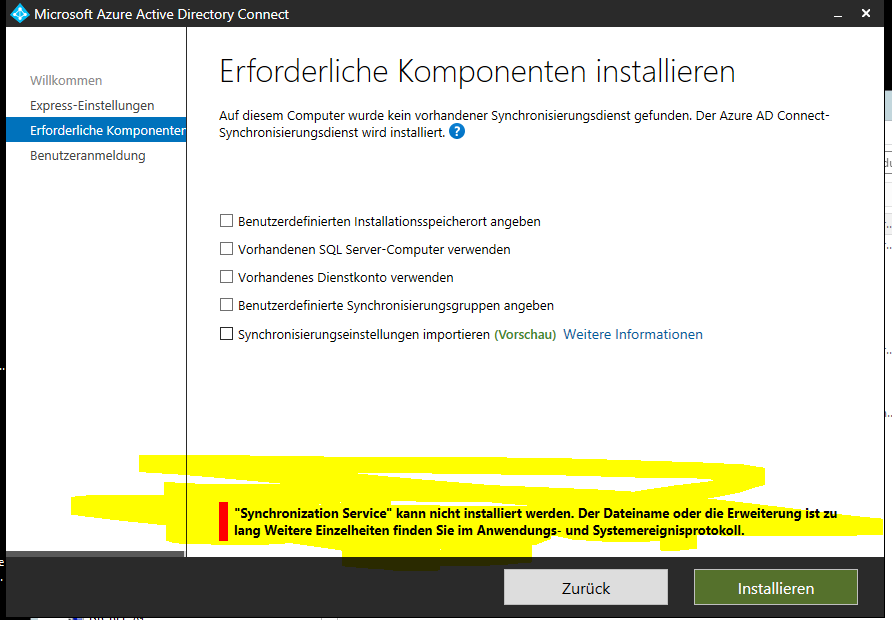Hi @PhilippGerber-6516 ,
I was introduced by "Office-Exchange-Hybrid-itpor" tag, but accroding to my research on the error message you provided, this issue is more related to azure active directory and azure active connect. We are foucsing on the geranal issues related to Exchange , so the help that can be provided is limited. I will add the "azure-ad-connect" tag for this post, it will introduce the azure ad connect engineer.
According to the research on the error message,did not get much information. You can try to follow the steps below for preliminary troubleshooting:
1.Please make sure that met the prerequisites and hardware requirements for Azure AD connect.
Please refer to: Prerequisites for Azure AD Connect
2.Please make sure that you install the lastest version Azure AD connect.
3.Please check whether the OU name in your DC contains any special symbols, if it does, please try to rename it.
In addition, currently in Microsoft Q&A we only support English, could you please share the error message into English?If possiable, plaese share the complete error message. This will help forum members and engineers to help you solve the issue.
If the response is helpful, please click "Accept Answer" and upvote it.
Note: Please follow the steps in our documentation to enable e-mail notifications if you want to receive the related email notification for this thread.