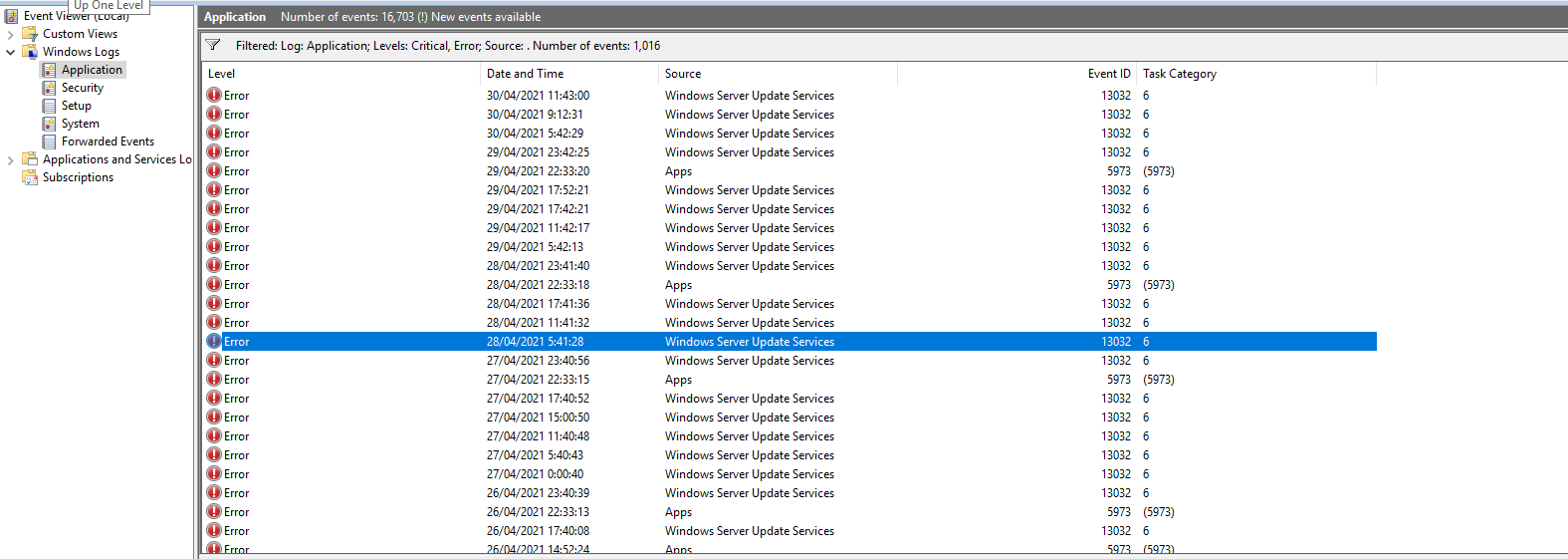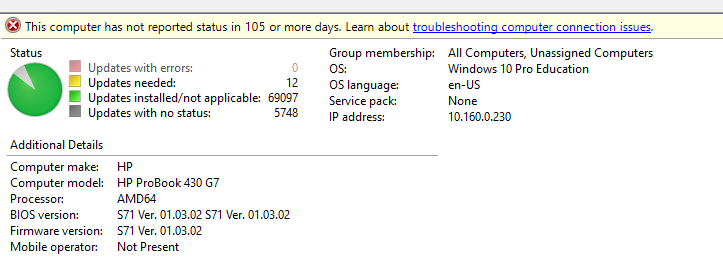Hi @EavenHuang-0590,
I notice the error event ID is 13032, we may refer to the below steps to check related configurations (please backup the IIS database first before we make below changes):
1- Gave Full Control to NetworkService in:
1a.<> C:\WINDOWS\Microsoft.NET\Framework\v2.0.50727\CONFIG
1b.<> C:\Documents and Settings\Default User\Application Data\Microsoft\CLR Security
3- Change password of IUSR user
4-Remove Integrated Windows Authentication in the following WSUS Sub-sites in IIS console
4a.<> to do that click start --> run and type inetmgr and the console of IIS will open, navigate to the WSUS Administration web site
4b.<> Expand WSUS Administration
4c.<> Right click on ClientWebService and them properties
4d.<> Click on Directory Security TAB
4e.<> Click on Edit button from the Authentication and Access control
4f.<> Set the password you've changed on step 3
4g.<> remove Integrated Windows authentication
4h.<> click OK twice
5- Repeat the steps 4c to 4h to the following web sites
- Content
- DSSAuthWebService
- Inventory
- ReportingWebService
- SelfUpdate
- ServerSyncWebService
- SimpleauthWebService
6- Run the comand "IISReset /noforce"
7-check if The WSUS clients start to synchronize with SBS Server and report normally now.
And here is the similar post we could refer to:
https://social.technet.microsoft.com/Forums/lync/en-US/af5d3710-dafa-4848-8434-17abf5c7e62d/help-with-event-id-13032-on-wsus?forum=winserverwsus
Hope this helps.
If the response is helpful, please click "Accept Answer" and upvote it.
Note: Please follow the steps in our documentation to enable e-mail notifications if you want to receive the related email notification for this thread.
Note: This is non-official Microsoft article just for your reference.