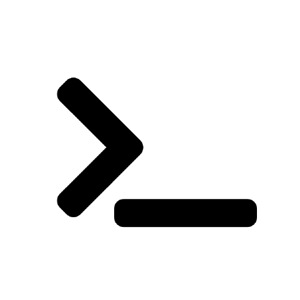@rodjorge Firstly, apologies for the delay in responding here and any inconvenience this issue may have caused.
Can you try to provide Storage Reader role and also Storage Contributor role and check for the status. If the issue still persist, I would recommend please reach to me via AZCommunity[AT]microsoft.com with a link to this Issue as well as your subscription ID and please mention "ATTN subm" in the subject field. We would like to work closer with you on this matter.
Also let me explain How RBAC work, Refer to this link which provides detailed information of RBAC and Permissions.
Hope this helps!
Kindly let us know if the above helps or you need further assistance on this issue.
Please don’t forget to "Accept the answer” and “up-vote” wherever the information provided helps you, this can be beneficial to other community members.