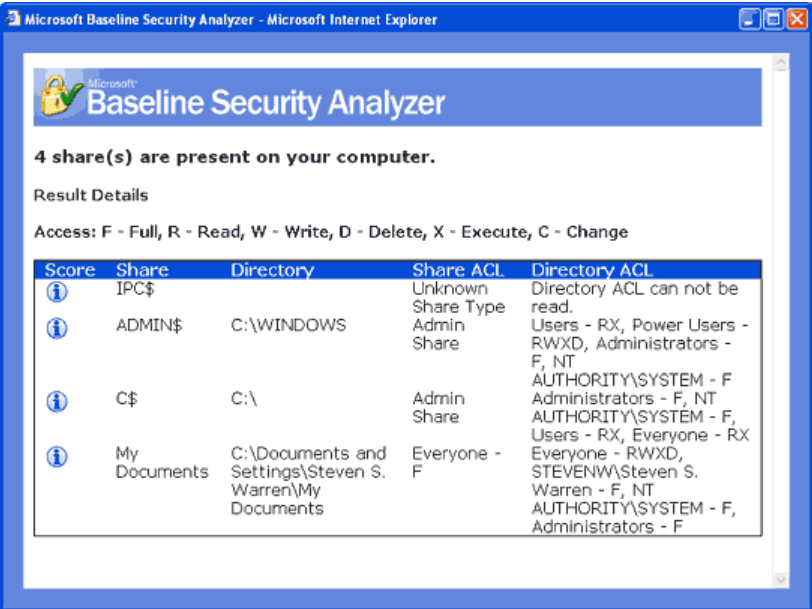Hi,
Thank you for posting in our forum
Reza tells you how to use third-party software.
Below I recommend some third-party software for you. You can choose the one that is more suitable for you according to your needs. The following is a tool from
Microsoft for you to refer to. At the same time, there are some other third-party software in the connection. , You can choose according to your needs
As there’s no built-in way to quickly view user accesses to a tree of directories or keys, Microsoft Windows SysInternals tools may come handy. AccessEnum is one of SysInternals tools which gives you a full view of your file system and Registry security settings in seconds, and provides a table view of all permissions on your file share or registry. However, you can export only to .txt format, which is rather complicated to read. If you want the information in .xls format, you’ll need to copy it from the .txt file manually.
reference:https://blog.netwrix.com/2021/01/13/ntfs-permissions-tools/
Tip: This answer contains the content of a third-party website. Microsoft makes no representations about the content of these websites. We provide this content only for your convenience.
Hope this information can help you
Best wishes
Vicky