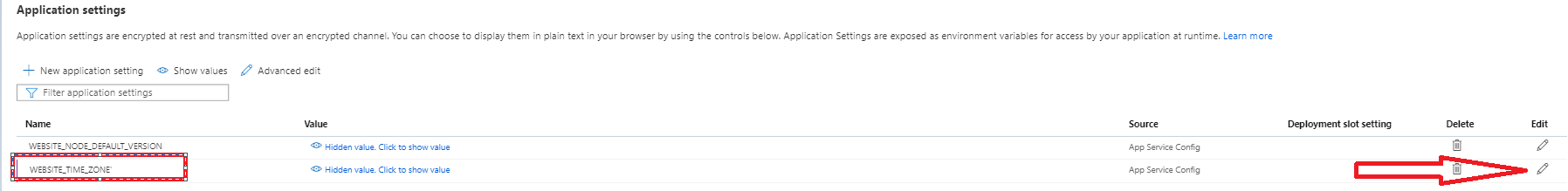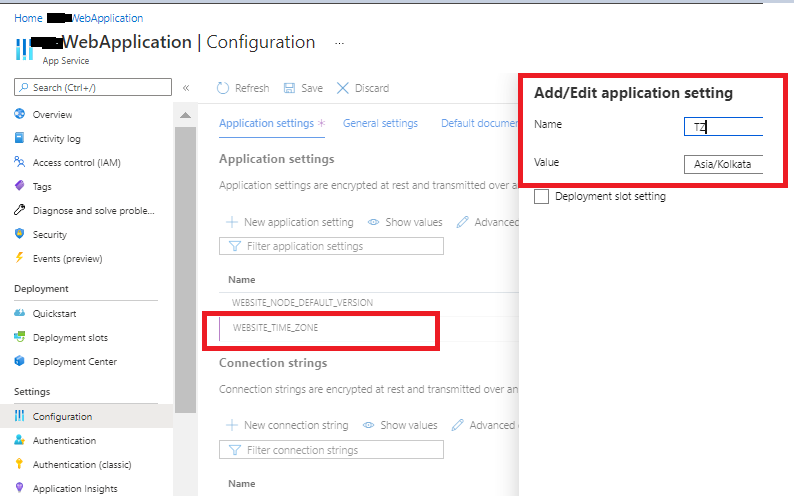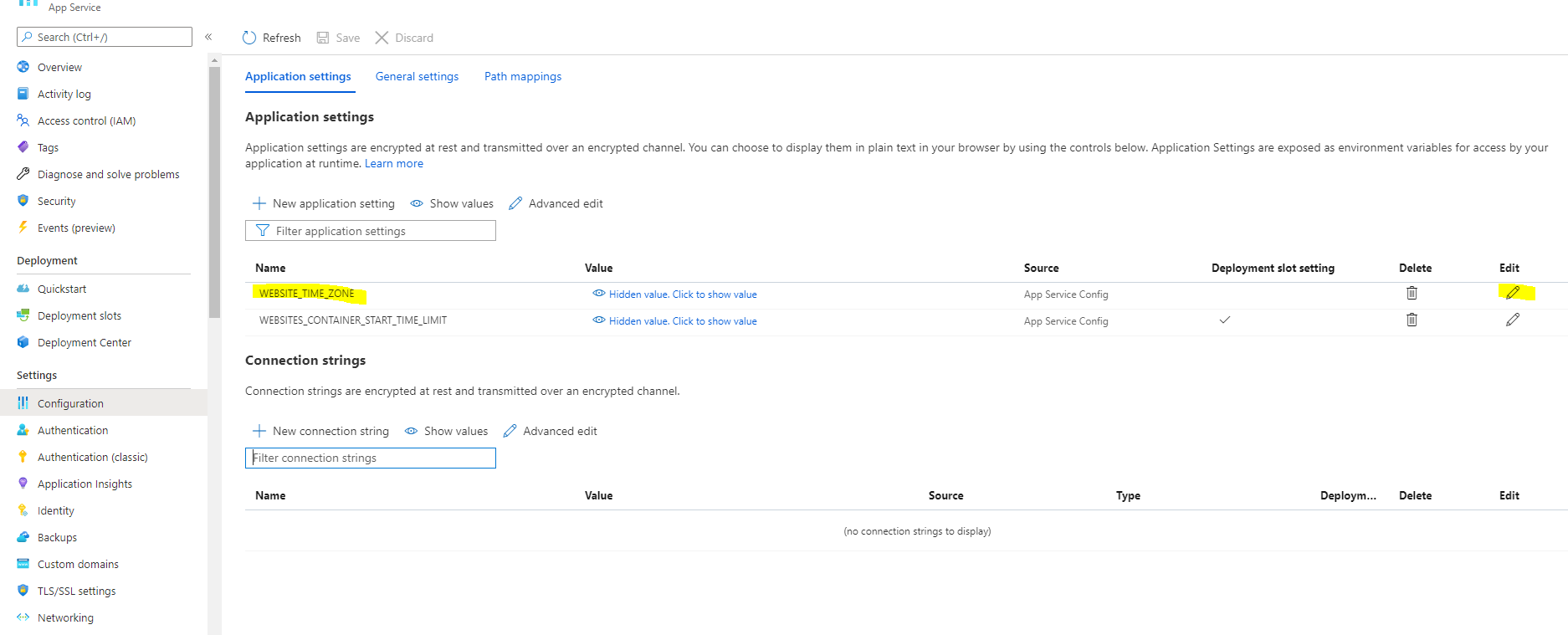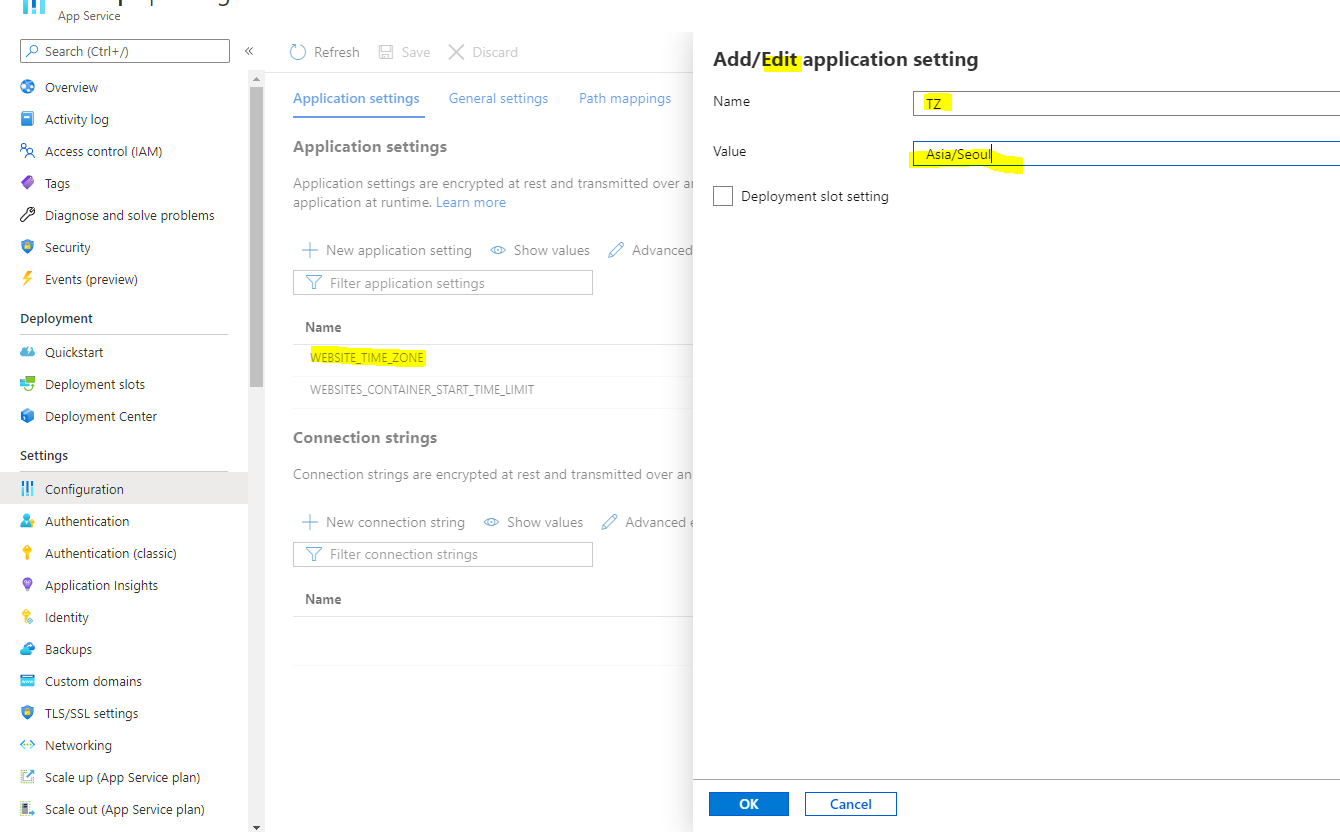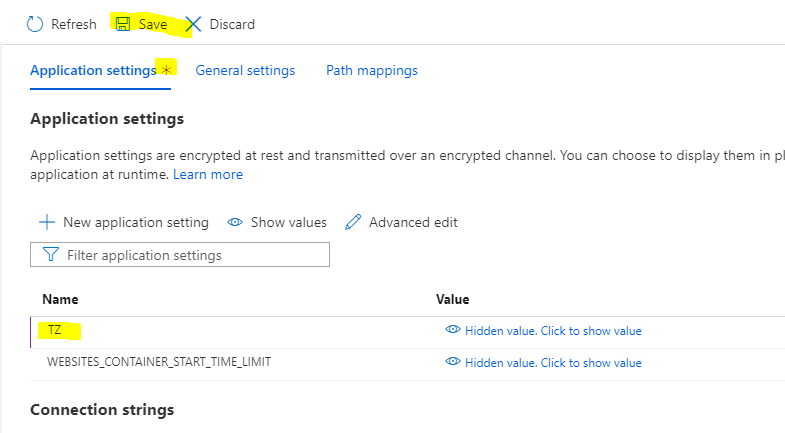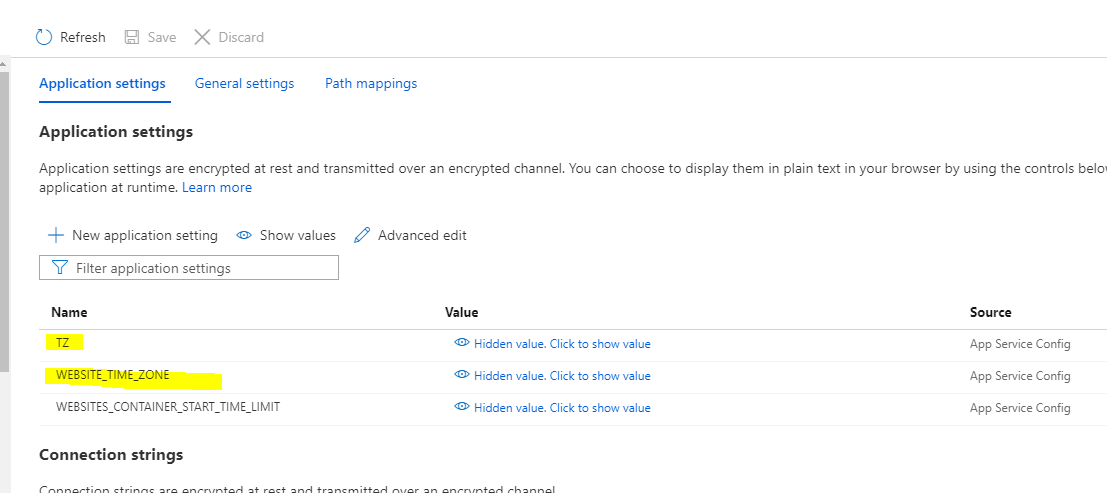@dream , Thanks for the details steps and screenshots.
Please use CLI commands to delete config and let us know.
az webapp config appsettings delete --name 'yourwebname'-web --resource-group "yourresourcegroup" --setting-names "WEBSITE_TIME_ZONE"
Apologies for any inconvenience with this!