Hi, @Leili vazietan ,
If you want to create a group that can be logged in to a certain site when new users are added, just make grant site permission to the group. You can follow the process below to have a try.
First I create a test group named "Invite Test".
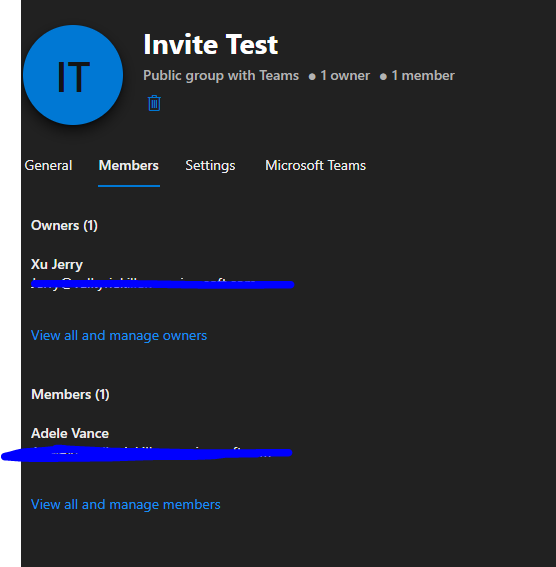
Then I goes to the site I want users have access. Give the group edit permission.
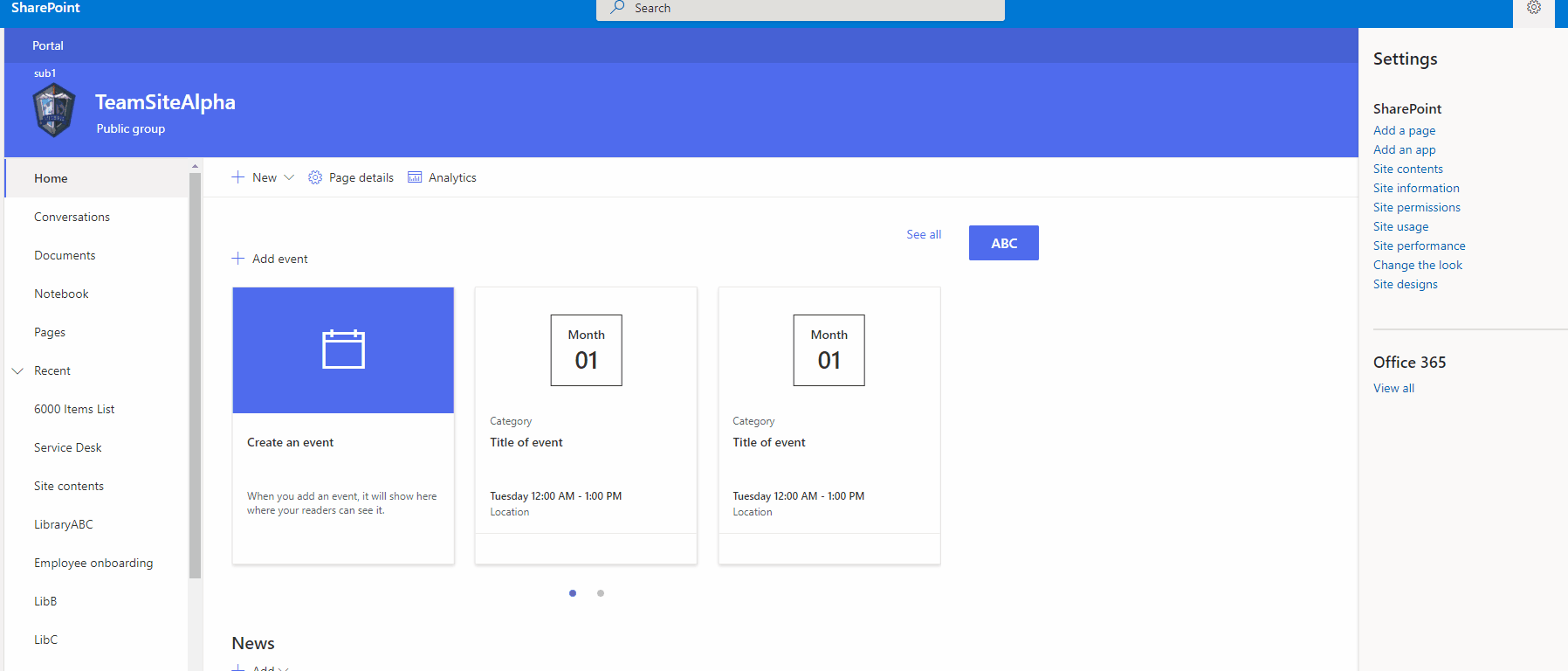
Then the job is done. When a user is added to the group, he will get access to the site.
If you have more question about the process or have any problem, please let us know. Using screenshot will help providing more information about the current situation.
If an Answer is helpful, please click "Accept Answer" and upvote it.
Note: Please follow the steps in our documentation to enable e-mail notifications if you want to receive the related email notification for this thread.


