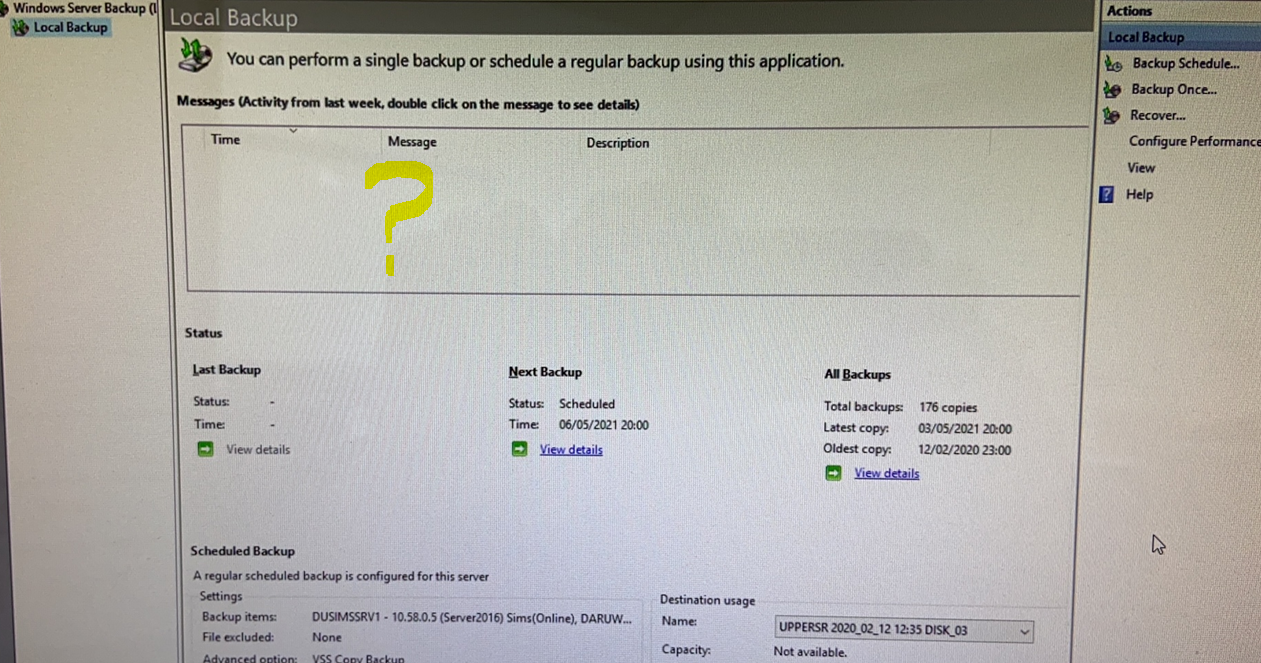Hi,
Thanks for posting!
I have found several ways to troubleshoot and resolve your issue step by step, so don't worry:
1) Go to Event Viewer to see if there is an error message displaying "MMC has detected an error in a snap-in." along with the messages "the backup operation has completed", if so, please try to clear the logs through the guidence from this article:
https://demagnum.wordpress.com/2012/01/05/value-was-either-too-large-or-too-small-for-an-int64/
(Please note: Information posted in the given link is hosted by a third party. Microsoft does not guarantee the accuracy and effectiveness of information.)
2) Try to reboot the computer. After the reboot, the Message pane may still be empty if you have cleared the logs. So just waited until the next time backup is completed, to see if the Message pane shows something this time.
3) Make sure you don't use the & symbol in the name of your virtual servers, WSB history won't work. Rename your VM's without the use of the & character, and the issue goes away.
4) If you still cannot view your last backup operation details, it may be an issue correlated with your external drive, especially if you use some third party drives (I have encountered this kind of issue several times last month, those people even cannot conduct their backup). In this case, try to take the external dedicated USB drive you were trying to backing up to, reformat, and this time partition and assign a drive letter, then configure the backup to use an actual Volume (drive letter) as opposed to a dedicated drive for backup.
Thanks for your support!
BR,
Joan
If the Answer is helpful, please click "Accept Answer" and upvote it.
Note: Please follow the steps in our documentation to enable e-mail notifications if you want to receive the related email notification for this thread.