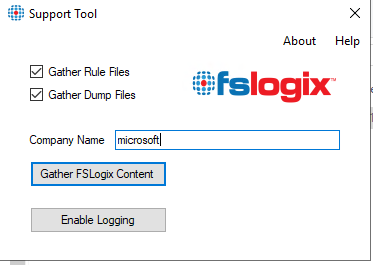Hello @Craig Irvin ,
Do you use UPD? How did you configure fslogix? Will the issue happen if you downgrade to FSLogix 2004 (2.9.7349.30108)?
Is it working if you disable the policy "Include Outlook personalization data in container" based on the following post:
https://social.msdn.microsoft.com/Forums/en-US/e5559cfa-6fd1-467e-9e58-e23bd615c35f/cannot-start-microsoft-outlook-cannot-open-the-outlook-window-after-first-setup-fslogix?forum=FSLogix
https://social.msdn.microsoft.com/Forums/en-US/db7cb6e7-b03c-46c4-af40-17856bcbf320/29723748865-outlook-unable-to-launch?forum=FSLogix
Best regards,
Leila
----------
If the Answer is helpful, please click "Accept Answer" and upvote it.
Note: Please follow the steps in our documentation to enable e-mail notifications if you want to receive the related email notification for this thread.