Hello @Roger Seekell ,
Thank you for posting here.
I check two groups based on the methods you mentioned above.
The result is: the number of the members in the two groups is the same.
For example:
One built-in Administrators group.
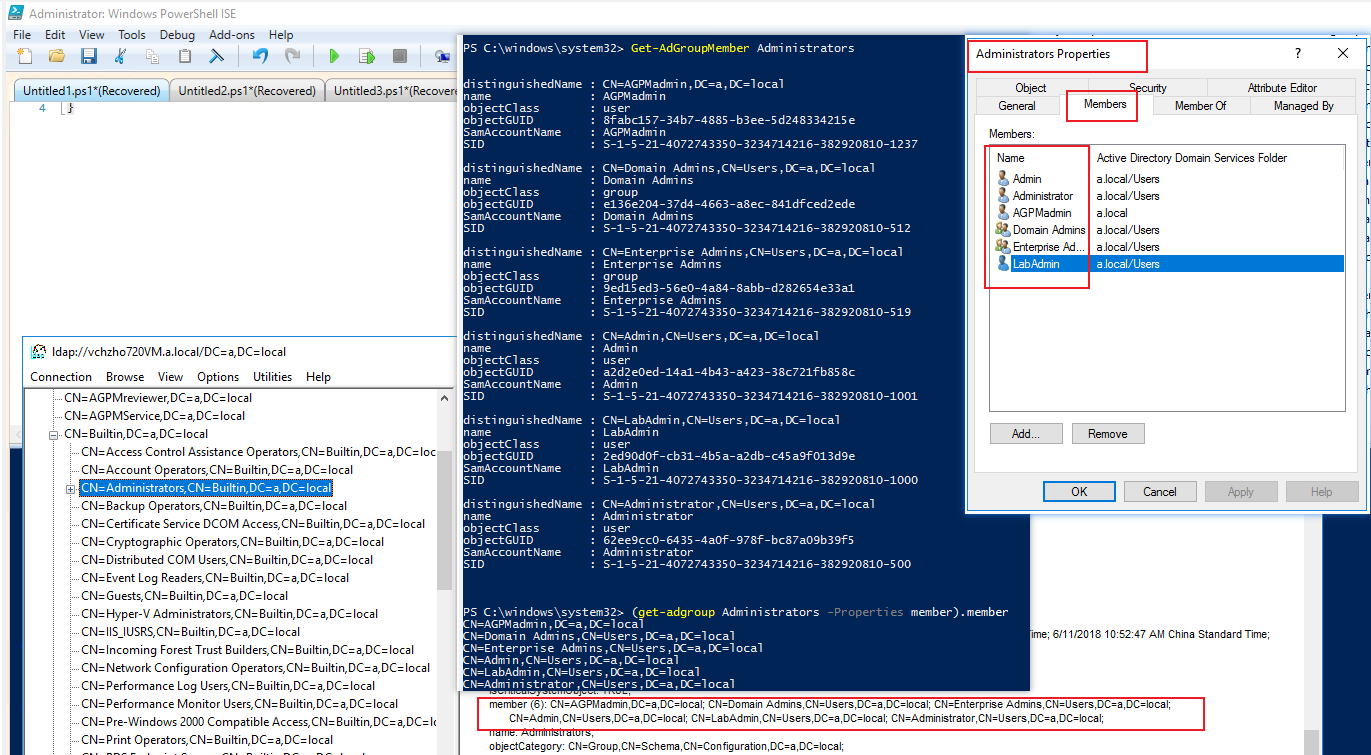
One custom a group named group00.
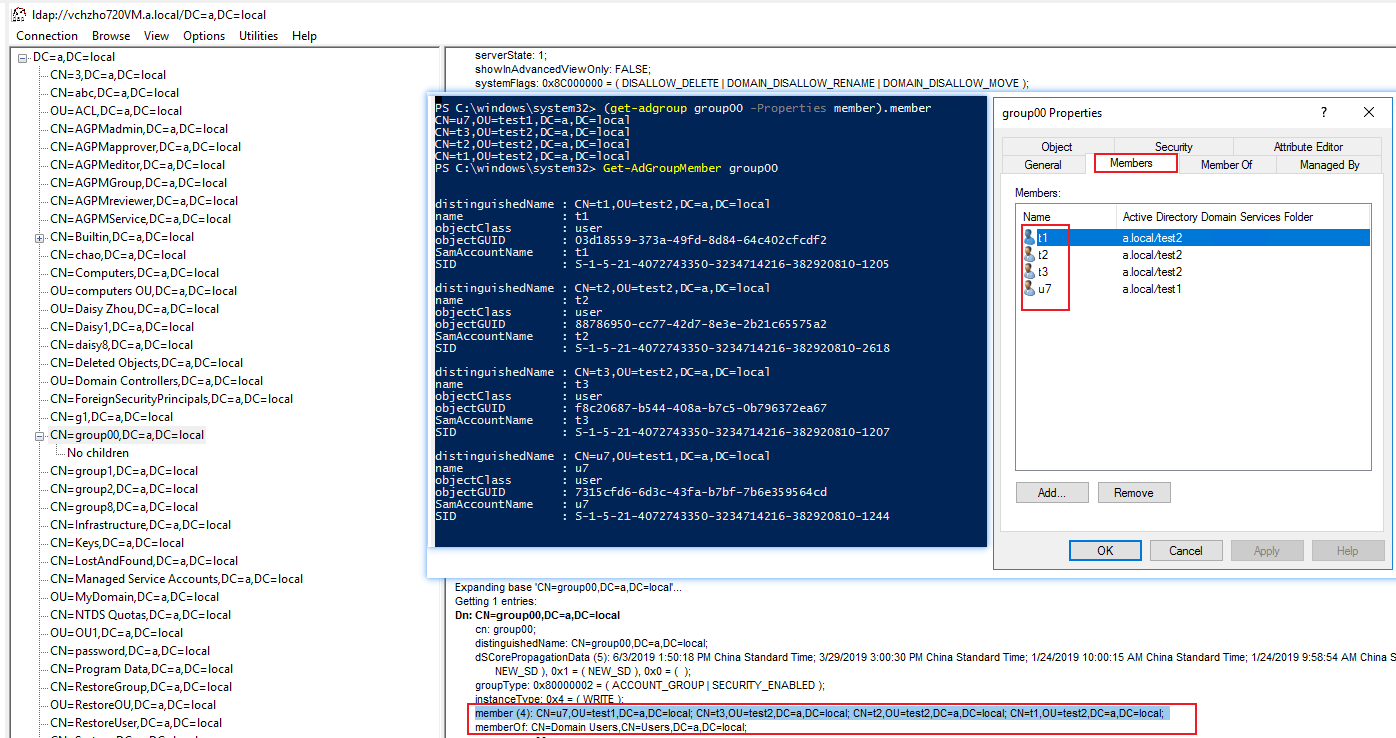
Please check:
1.Please check the group scope and group type of this DSA group.
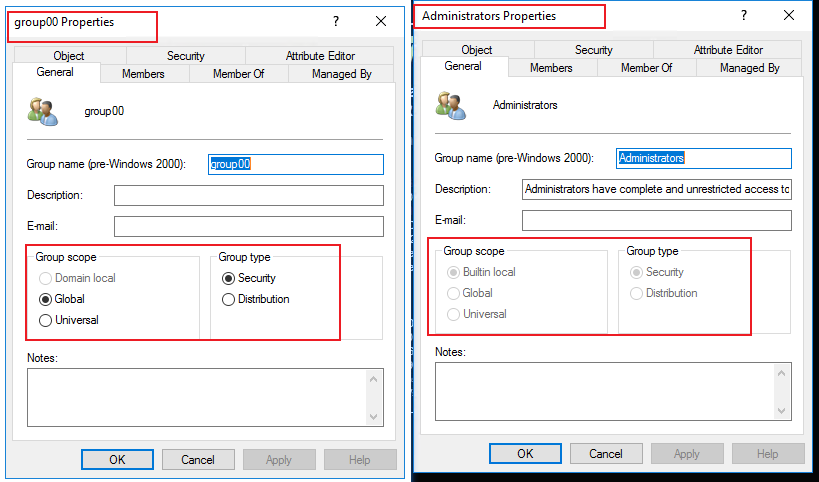
2.Can you find the same five accounts that don't show up in all cases? If the same five accounts that don't show up in all cases are still in the AD forest or not (check if the five accounts are disabled or deleted)?
You can try to search in the forest.
3.Check whether your AD replication works fine by running commands below on PDC.
repadmin /syncall /AdeP >c:\rep1.txt
repadmin /showrepl >c:\rep2.txt
repadmin /replsum >c:\rep3.txt
repadmin /showrepl * /csv >c:\repsum.csv
Hope the information above is helpful.
Should you have any question or concern, please feel free to let us know.
Best Regards,
Daisy Zhou
============================================
If the Answer is helpful, please click "Accept Answer" and upvote it.
