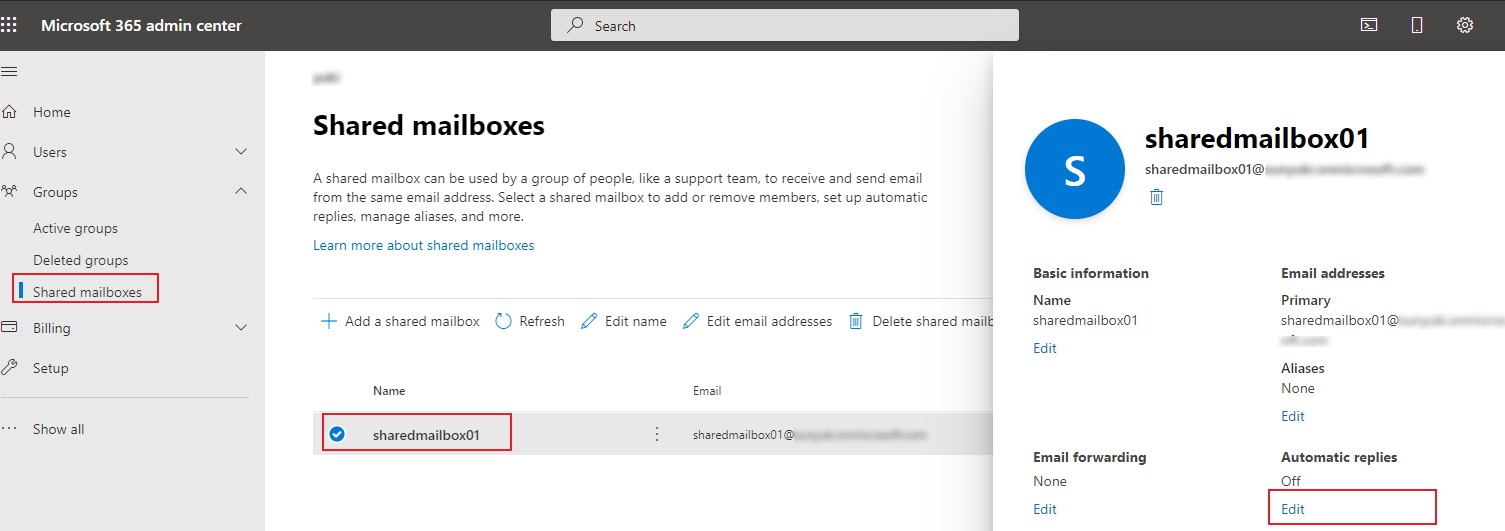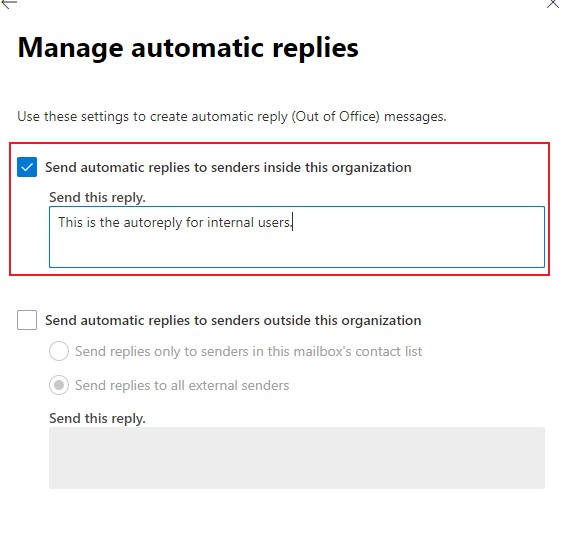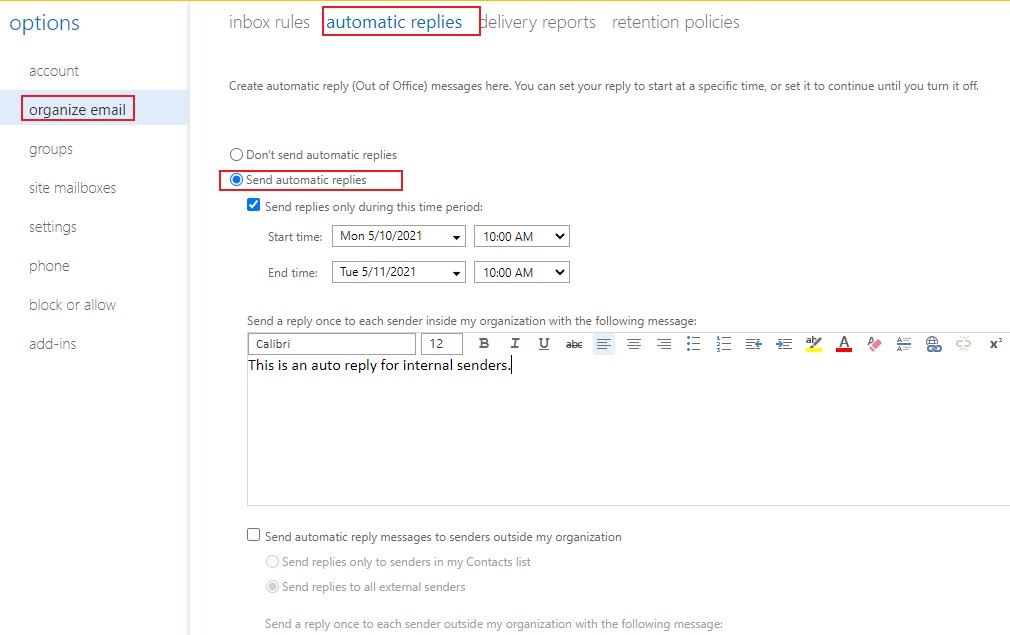Hi @Glenn Maxwell ,
So actually by adding the shared mailbox to the DL, you are hoping it can help send the autoreply for the DL to internal users, correct?
i am trying the below but not sure how to proceed further.
Apply this rule after the message arrives
Next
have server reply using a specific message
Next
By this, do you mean you have already completed the steps to grant the full access permission to the shared mailbox and have added it as a separated email account in Outlook client? If so, it's suggested to add the condition below in the Outlook inbox rule so that the auto reply will only be sent to internal users only:
With "X-MS-Exchange-Organization-AuthAs: Internal" in the message header
Basically the rule is similar to as follows:
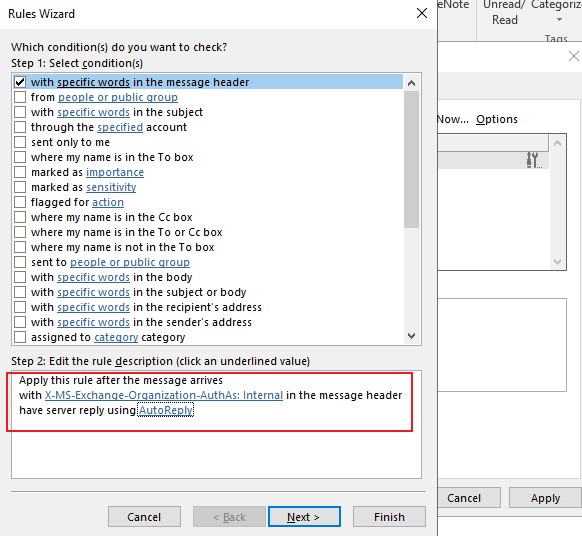
If an Answer is helpful, please click "Accept Answer" and upvote it.
Note: Please follow the steps in our documentation to enable e-mail notifications if you want to receive the related email notification for this thread.