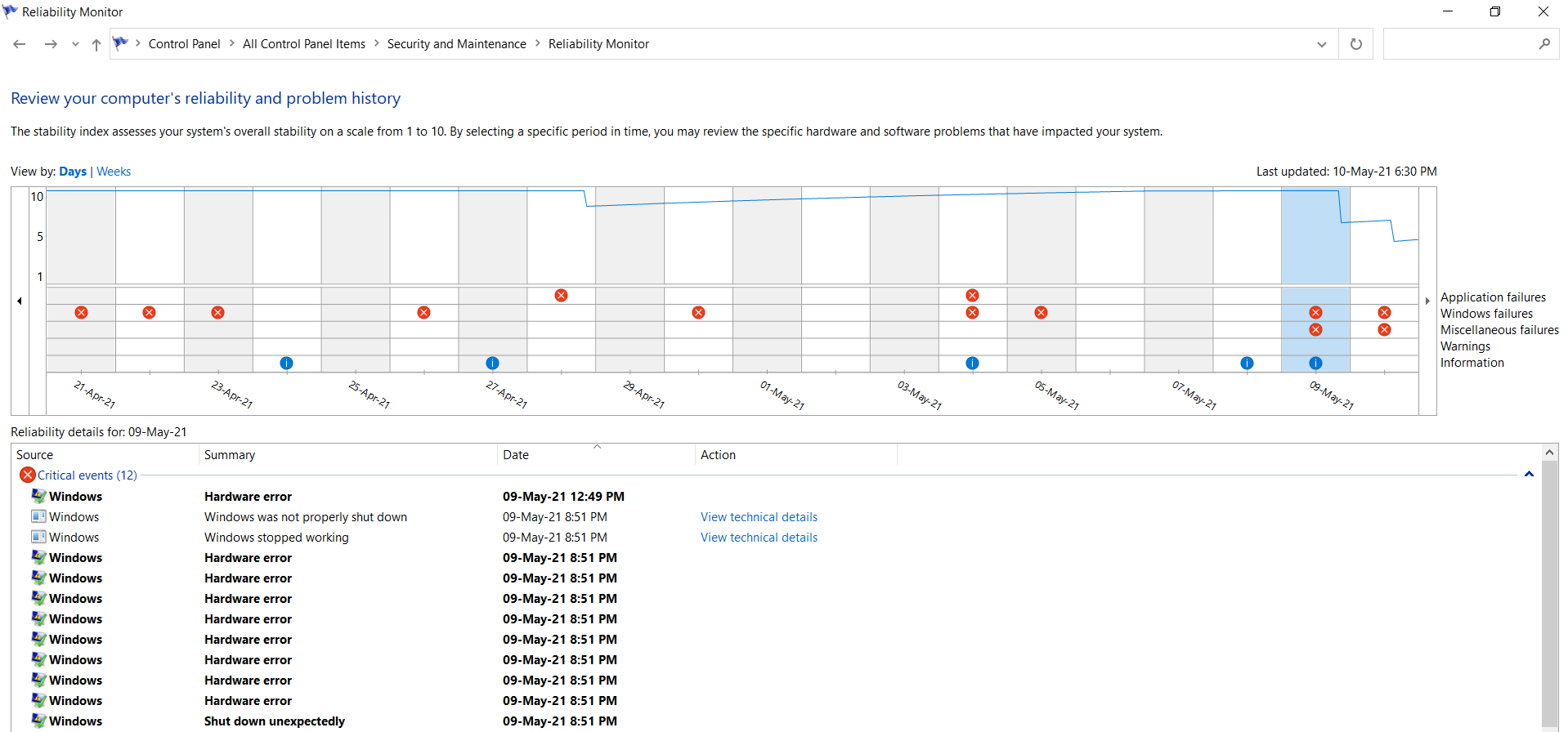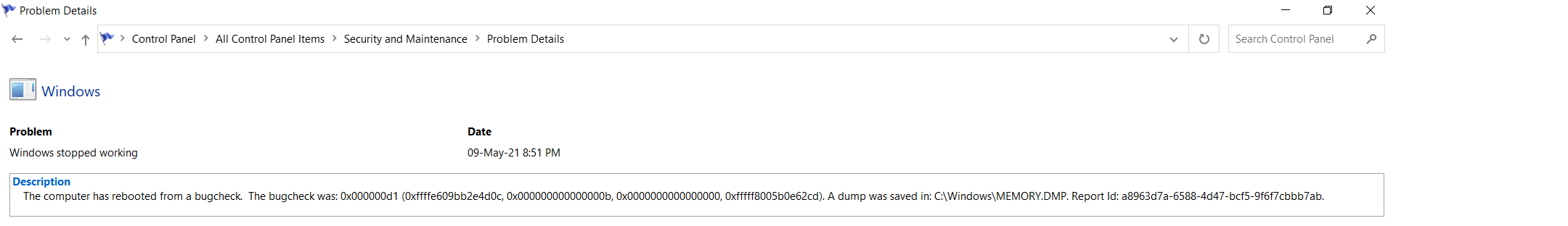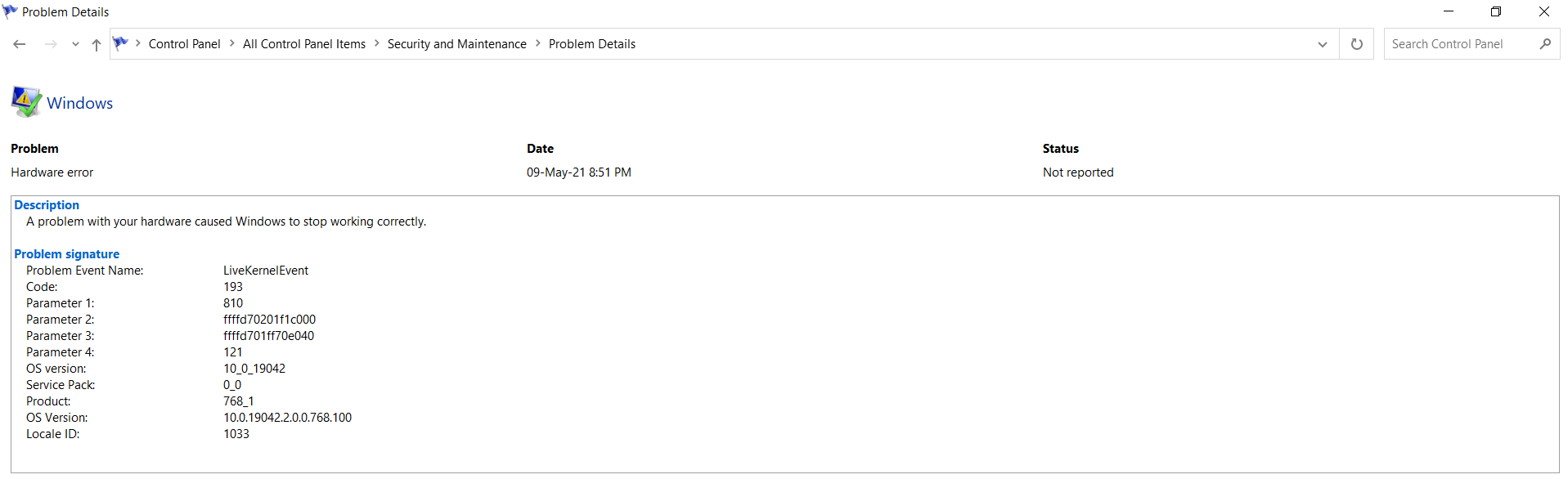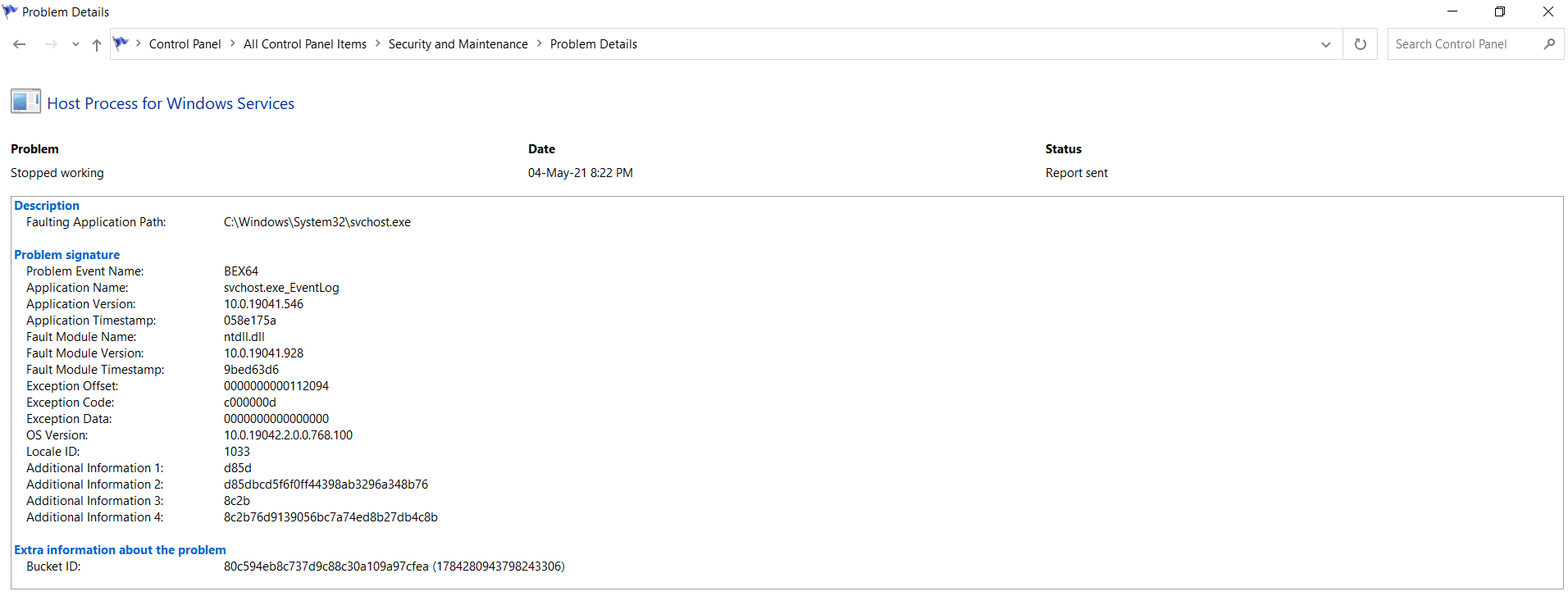I am finding the faulting module is ntdll.dll
Open Command Prompt as an Admin, and copy paste the following commands followed by Enter key.
Dism /Online /Cleanup-Image /CheckHealth
Dism /Online /Cleanup-Image /ScanHealth
Dism /Online /Cleanup-Image /RestoreHealth
Boot in to Safe mode and re-register this dll file.
Open Command Prompt as Admin and type:
regsvr32 ntdll.dll
I shall also advice you to update all the hardware drivers.