@Shawn Liu , Thanks for your response.
I quickly did a set up at my end (Azure Linux VM) and I was able to do observe the same issue at my end.
Ran the below command :
spx synthesize --text "Enjoy using the Speech CLI." --audio output my-sample.wav
Output :
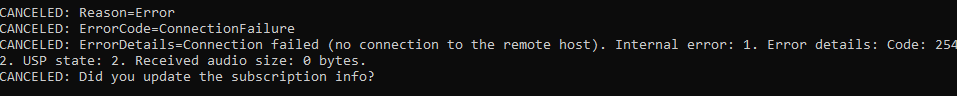
Checked the logs using the below command. CAT log-<Number>.log . You can do dir command to find out your log file name.
Observed the below lines in the log traces :
[787457]: 145ms SPX_TRACE_ERROR: AZ_LOG_ERROR: tlsio_openssl.c:690 error:1416F086:SSL routines:tls_process_server_certificate:certificate verify failed
[787457]: 145ms SPX_TRACE_ERROR: trace_message.cpp:193 Error: File:/home/vsts/work/1/s/external/azure-c-shared-utility/adapters/tlsio_openssl.c Func:send_handshake_bytes Line:690
[787457]: 145ms SPX_TRACE_ERROR: AZ_LOG_ERROR: tlsio_openssl.c:2433 FORCE-Closing tlsio instance.
[787457]: 145ms SPX_TRACE_ERROR: trace_message.cpp:193 Error: File:/home/vsts/work/1/s/external/azure-c-shared-utility/adapters/tlsio_openssl.c Func:tlsio_openssl_close Line:2433
[787457]: 145ms SPX_TRACE_ERROR: web_socket.cpp:874 WS open operation failed with result=1(WS_OPEN_ERROR_UNDERLYING_IO_OPEN_FAILED), code=2542[0x000009ee]
Appeared like there was some issues with the SSL certificate verification.
Ran the below command to set SSL cert file location.
export SSL_CERT_FILE=/etc/pki/tls/certs/ca-bundle.crt
I was able to run the command and get output successfully :
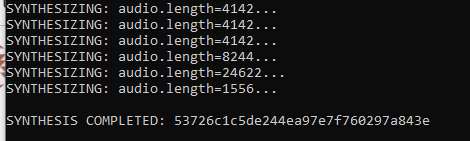
------------------------
Please do not forget to "Accept the answer" wherever the information provided helps you. This will help others in the community as well.
