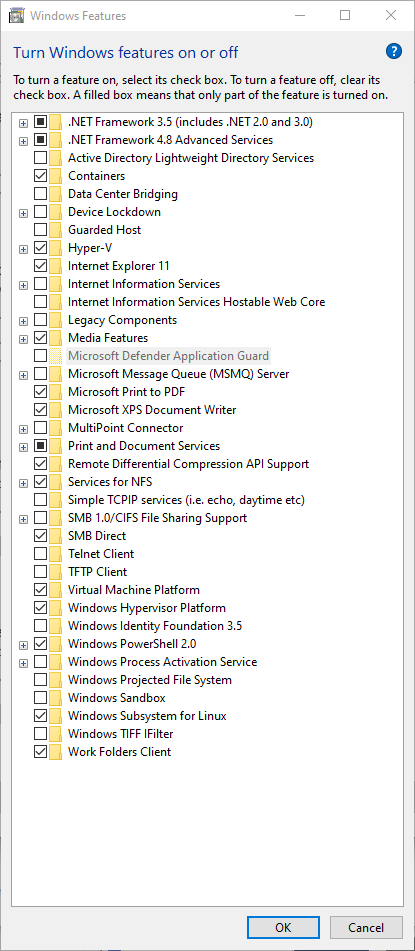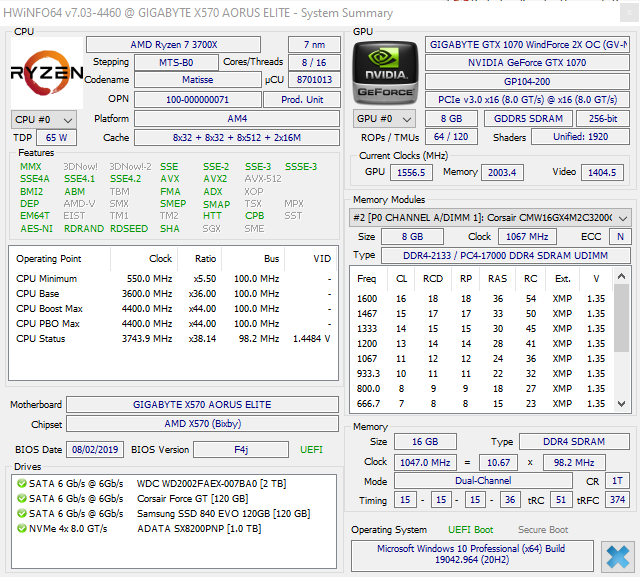HI,
Thanks for your posting!
Based on your descriptions, you really have tried many ways, and here is what I have noticed:
1) After you disabled CFG override system settings of vmcompute.exe, did you start vmcompute from powershell net start vmcompute (or alternately start the Hyper-V Host Compute Service from the system Services app) and rebooted your computer and try to open your Hyper-V again? In addition, sometimes the above method is not enough, you need to run these commands as well:
cd "C:\Program Files\Docker\Docker"
./DockerCli.exe -SwitchDaemon
Here is the blog that discuss this method to solve the issue similar to you:
https://stackoverflow.com/questions/50126279/cant-start-docker-on-windows
Please note: Information posted in the given link is hosted by a third party. Microsoft does not guarantee the accuracy and effectiveness of information.
Besides, if you have tried this method and did not work, what error messages or codes you can find? It would be helpful if you could offer me any of these error messages or codes.
Here is an article in which the blogger failed to use this method "disabled CFG override system settings of vmcompute.exe" but his or her system version did not add container service. So I guess this can be a comparable test for you to research on your own issue:
https://github.com/MicrosoftDocs/Virtualization-Documentation/issues/945
Please note: Information posted in the given link is hosted by a third party. Microsoft does not guarantee the accuracy and effectiveness of information.
2) I think the order that you run your commands in 5) and 6) is not appropriate and that may be the reason you encountered the error message. After disable hyper-v feature on your computer and restart your installation of Hyper-V, the correct order of running commands should be:
-Running systeminfo in command prompt shows that the host is ready for Virtualisation
-Running "bcdedit /set {current} hypervisorlaunchtype auto" to enable hypervisor in bcdedit
-Running bcdedit again to make sure your hypervisor is enabled in your computer
-After rebooting the server virtual machines started with no issues.
Here is the article that explain more about the commands:
Please note: Information posted in the given link is hosted by a third party. Microsoft does not guarantee the accuracy and effectiveness of information.
3) You mentioned Windows Container Isolation service, and I think this should be the core cause that led to your issue. And I found an article that can help you better understand this service, which can then help you understand your issue:
From my perspective, I guess an incompatible hypervisor prevents Hyper-V from working, I will keep working on this issue and let you know as soon as I find something useful.
Thanks for your support and patience!
BR,
Joan
If the Answer is helpful, please click "Accept Answer" and upvote it.
Note: Please follow the steps in our documentation to enable e-mail notifications if you want to receive the related email notification for this thread.