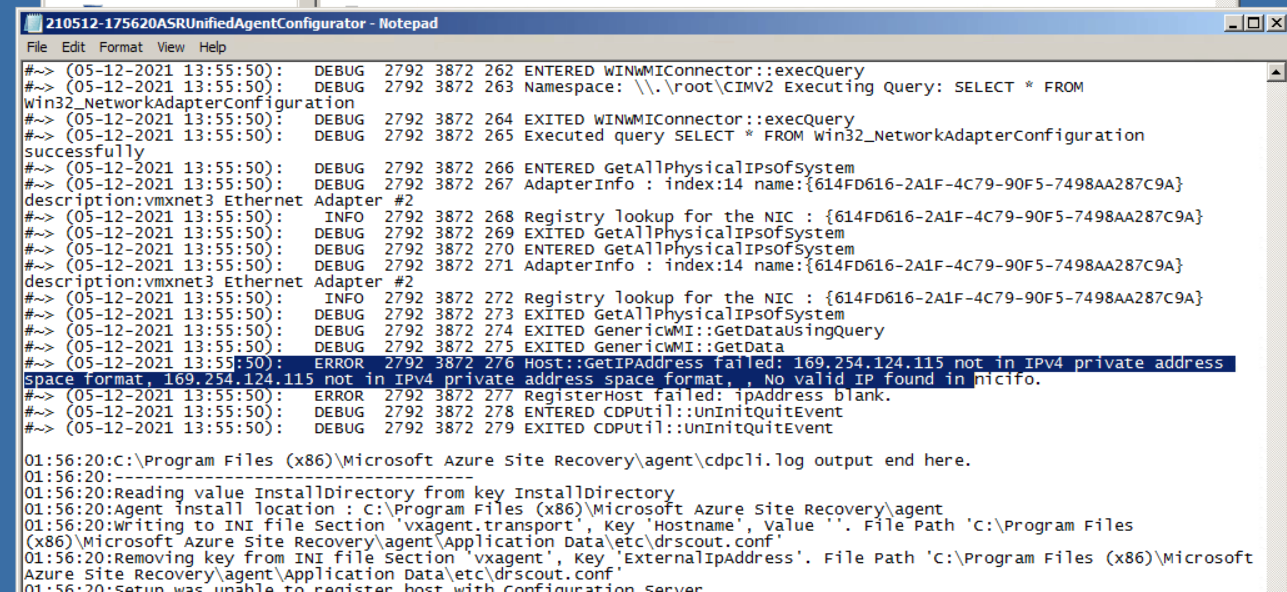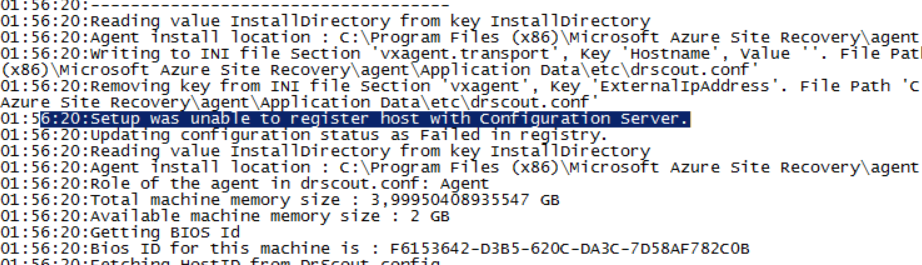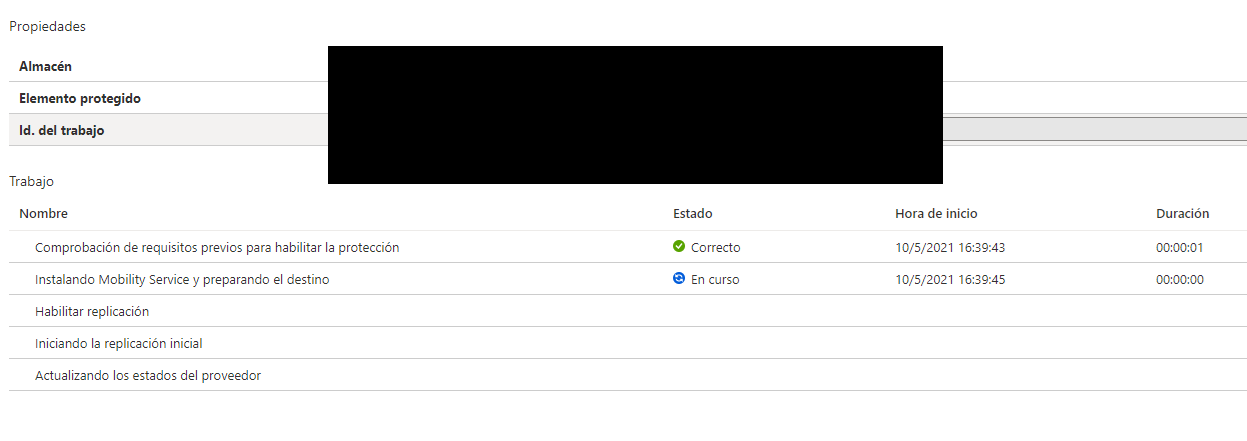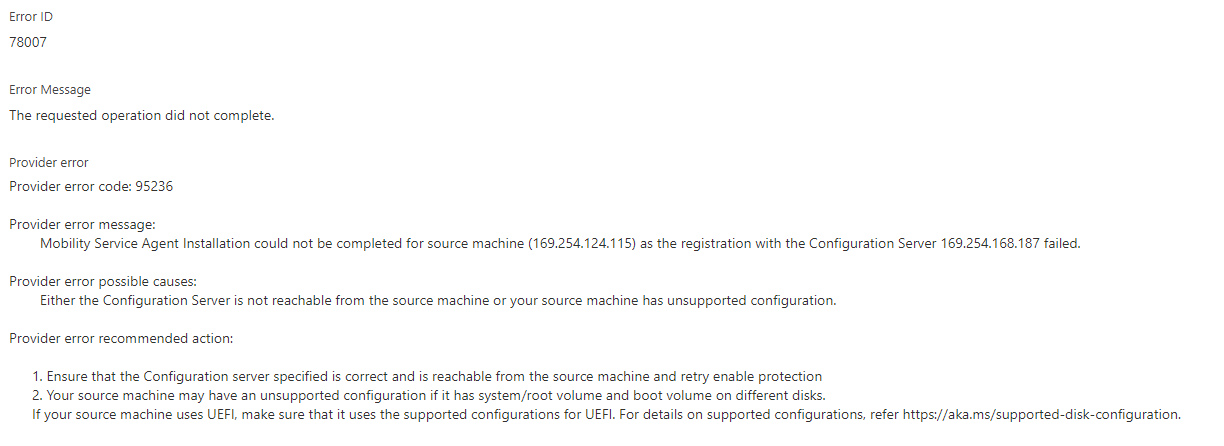@Paul Finol Apologies for the delayed response!
If these are windows machines, ensure port 443 and 9443 is open.
- Upgrade CS to latest version.
- Uninstall the current mobility agent from programs and features on source server.
- As for the latest 9.30 ++ version, for your Windows 2008 machine, you must make sure that you install the 2 Windows updates, here is the ASR official document: https://learn.microsoft.com/en-us/azure/site-recovery/vmware-physical-azure-support-matrix#replicated-machines
Here is the SSU update link: https://support.microsoft.com/en-us/help/4493730/servicing-stack-update-for-windows-server-2008-sp2
Here is the SHA-2 update: https://support.microsoft.com/en-us/help/4474419/sha-2-code-signing-support-update
- Make sure that secure boot is not enabled for this source VM: https://learn.microsoft.com/en-us/windows-hardware/manufacture/desktop/disabling-secure-boot
- After that, kindly try to enable replication again and see whether the latest installation and registration is successful.
----------------------------------------------------------------------------------------------------------------------
If the response helped, do "Accept Answer" and up-vote it