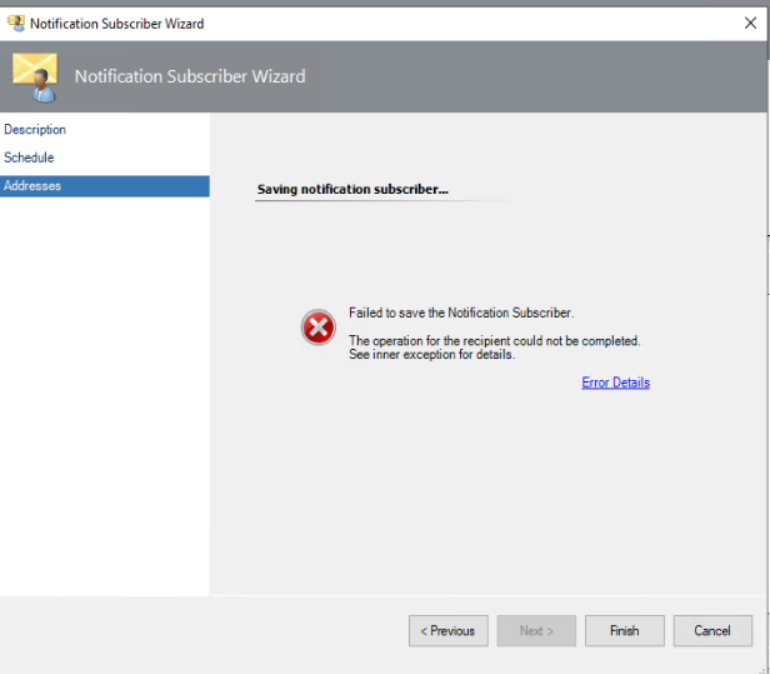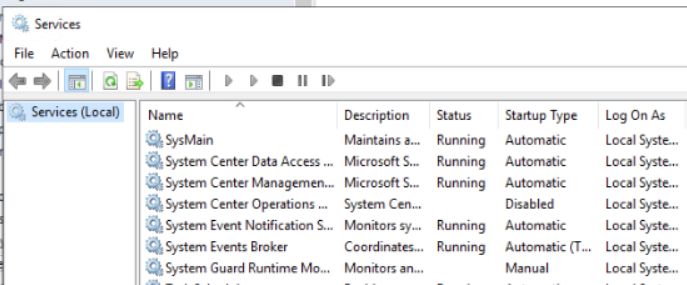@Chicagotech.net , Research and find a similar issue. It mentioned that this can be caused by the following reasons:
- SQL Server used by SCOM is overloaded.
- SQL transactions stuck in the SQL end due to deadlock issues due to SQL performance.
- Management Servers having corrupt cache.
We can try the solutions in the following link to see if our issue can be fixed:
https://social.technet.microsoft.com/wiki/contents/articles/51244.scom-troubleshooting-notification-subscriber-addition-modification-error-the-operation-for-the-recipient-could-not-be-completed.aspx
However, if the issue still persists, we can consider rerunning the update-rollup_mom_db.sql in the OperationsManager Database. The SQL script will be located at C:\Program Files\Microsoft System Center\Operations Manager\Server\SQL Script for Update Rollups
Note: Please do database backup before we do any action.
Hope it can help.
If the response is helpful, please click "Accept Answer" and upvote it.
Note: Please follow the steps in our documentation to enable e-mail notifications if you want to receive the related email notification for this thread.