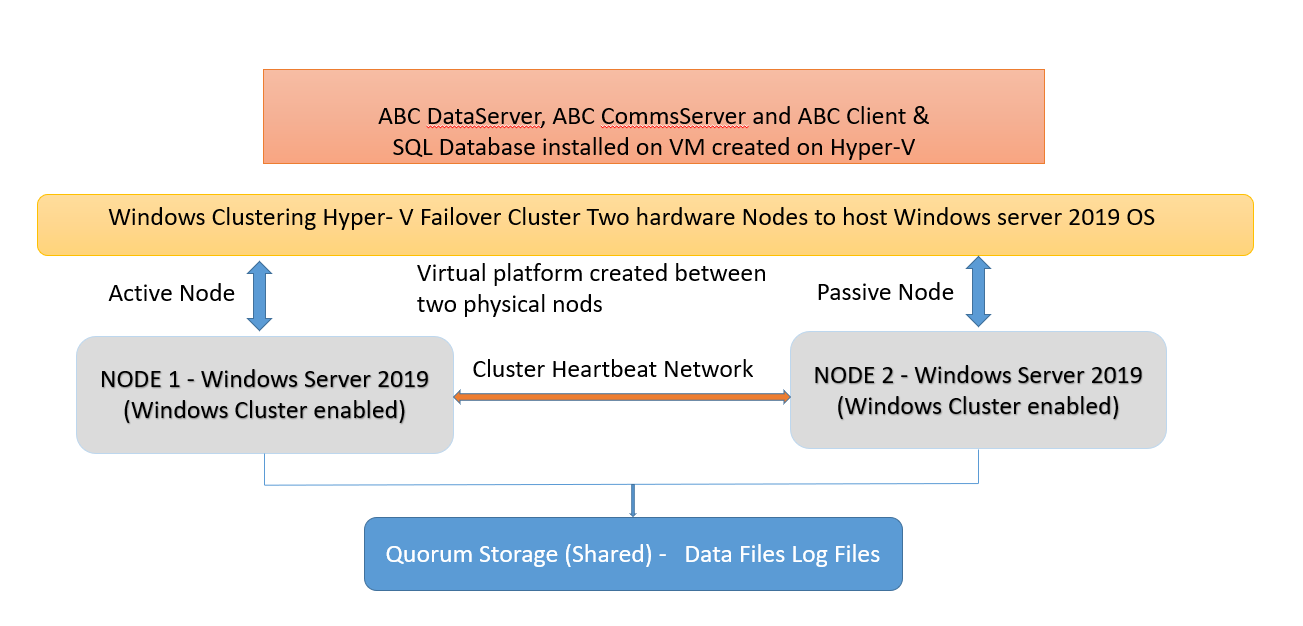Hi,
Please take a look at failover clustering:
https://learn.microsoft.com/en-us/windows-server/failover-clustering/create-failover-cluster
https://learn.microsoft.com/en-us/windows-server/failover-clustering/deploy-two-node-clustered-file-server
Based on my understanding, you need to install the same OS on both of your servers, so only 1 OS would be enough.
Requirements for switches and NICs depend on your need. You can refer to this:
https://learn.microsoft.com/en-us/archive/blogs/askcore/configuring-windows-failover-cluster-networks
For hardware and other requirements:
https://learn.microsoft.com/en-us/windows-server/failover-clustering/clustering-requirements
Thanks for your time.
Best regards,
Danny
-----------------------------
If the Answer is helpful, please click "Accept Answer" and upvote it.
Note: Please follow the steps in our documentation to enable e-mail notifications if you want to receive the related email notification for this thread.