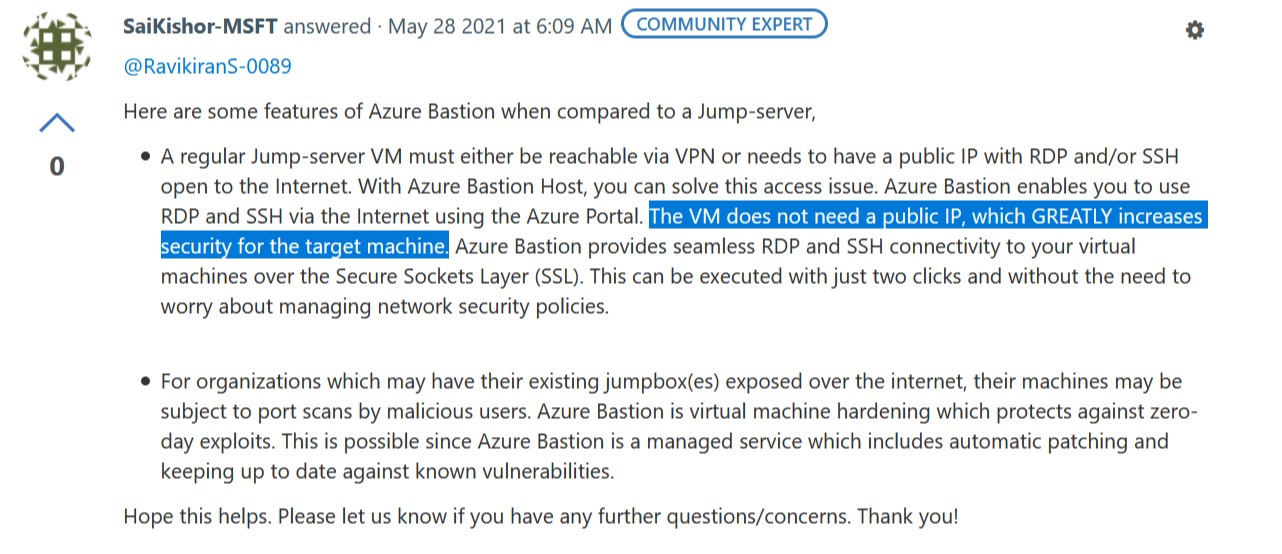@Ravikiran S First of all, we apologize for the delay in response to your question.
I understand that you want to know the pros and cons of using P2S VPN va Bastion for RDP access for remote workers.
Here are some of them:
Azure P2S VPN:
- Requires client software on the remote workers work station.
- You can use certificate based authentication or AD authentication
- You can see the connected client sessions for monitoring purposes and can also disconnect a session in the portal if needed.(Connection source info is provided for IKEv2 and OpenVPN connections only)
- You will be connecting to the Azure network privately and using the private IPs of the VMs so the Public IPs are not exposed.
- You will be able to perform all actions between the networks when connected via Azure P2S VPN.
Azure Bastion:
- Does not require a client software on the remote workers workstation. Lets you connect to a virtual machine using your browser and the Azure portal.
- Azure Bastion supports AD based authentication.
- Azure Bastion also supports session monitoring and Management so you can monitor the remote sessions and take quick management actions.
- The Bastion service will open the RDP/SSH session/connection to your virtual machine over the private IP of your virtual machine, within your virtual network. So a Public IP is not required.
- You will be able to perform only text copy/paste at the moment. Features, such as file copy, are not supported.
Overall, which solution you want to use will depend upon your requirements and limitations.
Hope this helps. Please let us know if you have any further questions/concerns. Thank you!
Remember:
Please accept an answer if correct. Original posters help the community find answers faster by identifying the correct answer. Here is how.
Want a reminder to come back and check responses? Here is how to subscribe to a notification.