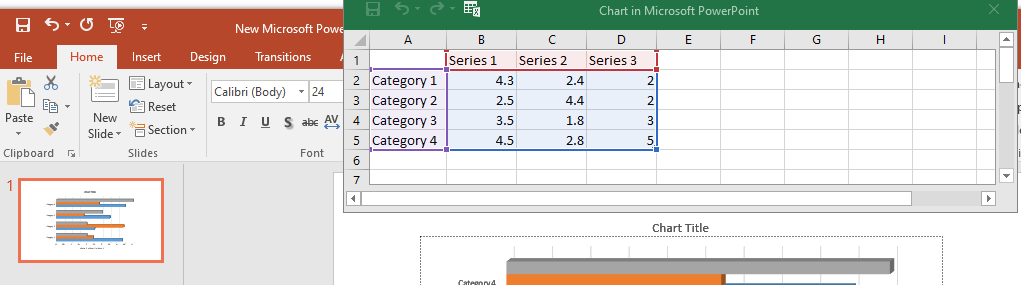I have no experience in developing VSTO, so I am using ordinary code to simulate your problem. If my description does not match your problem, please forgive me.
In my test, the following line of code is enough to call up Chart in Microsoft Powerpoint:
Workbook workbook = chartData.Workbook;
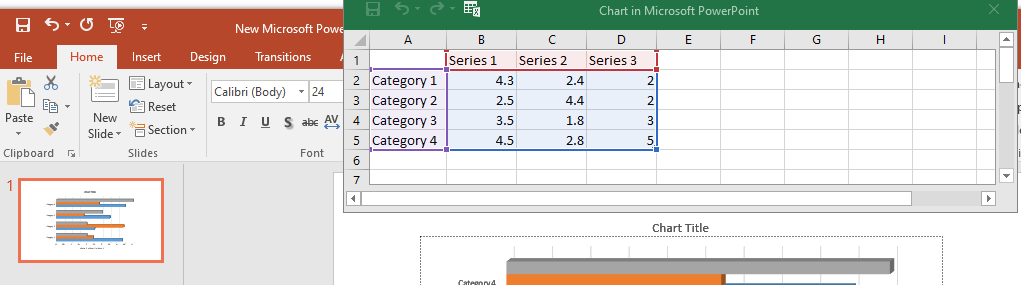
The following code seems redundant:
Microsoft.Office.Interop.Excel.Application workbookApplication = workbook.Application;
workbookApplication.Visible = false;
workbookApplication.WindowState = XlWindowState.xlMinimized;
It is these codes that open additional excel windows. Are they useful for other purposes? Can these codes be deleted?
If the response is helpful, please click "Accept Answer" and upvote it.
Note: Please follow the steps in our documentation to enable e-mail notifications if you want to receive the related email notification for this thread.