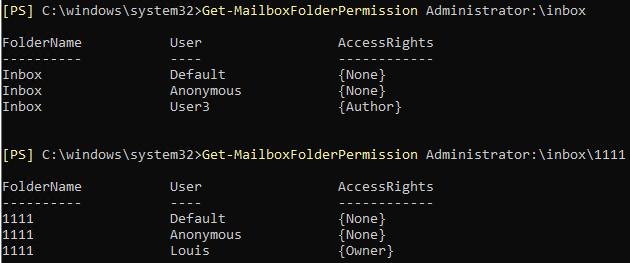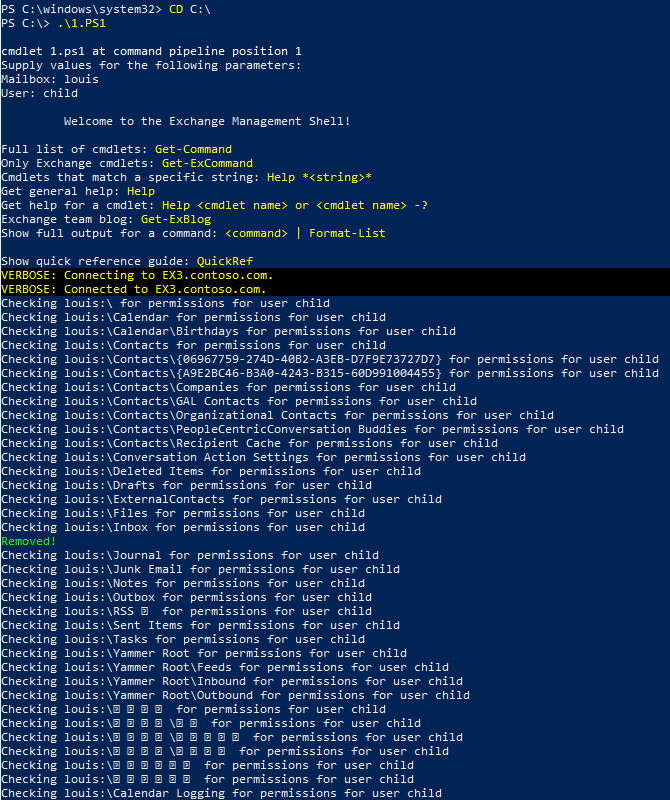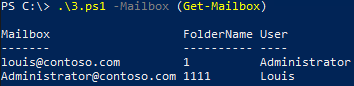Current issue... MailboxUser1, years ago gave MailboxUser2 permission as publishing editor to access their Inbox\subfolder they created and all was good at that time.
Then MailboxUser2 moves to a lower position in the same department but, still has access to MailboxUser1 which they shouldn’t at this time. As the years pass MailboxUser1 didn’t think to check their permissions on any of their folders in their mailbox but, MailboxUser2 can still see MailboxUser1’s Inbox\subfolder when they click on File -> Open & Export -> Other User's Folder. YIKES!!
I’m trying to figure out two things…
- Is there a way to disable users from giving other mailbox users access to their mailbox? I know they can share their Calendars w/a button on the ribbon but, I want to disable them from being able to right-click on a folder (i.e. Inbox or Sent Items) & giving permissions themselves.
- Who else has done this w/their mailbox with past/present users and they don’t remember? Is there a script I can run in Exchange Shell that will tell me the privilege's the users give? I only know of the following script & it doesn’t show what they have given.
Get-MailboxFolderPermission -Identity MailboxUser1:\inbox
FolderName | User | AccessRights
Inbox | Default | {None}
Inbox | Anonymous | {None}
We are using Exchange 2013 CU23/Windows 2019 Server/Outlook 2019