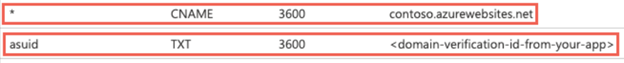Hello @JRoughan
You can add a wildcard domain such as *.contoso.com, which would allow users to access the site using any subdomain (, admin.contoso.com, etc). The process of adding a wildcard domain to a site is almost exactly the same as for adding regular domains.
First you should create CNAME records
CNAME * entry that points to appname.azurewebsites.net
CNAME exampleentry that points to example.appname.azurewebsites.net
Second add a hostname *.yourdomain.com in your App Service.
Your App Service > Custom Domains > Add a hostname *.yourdomain.com.
https://azure.microsoft.com/en-in/blog/azure-websites-and-wildcard-domains/
https://stackoverflow.com/questions/39914184/wildcard-subdomains-on-azure