Hi,
Did you follow the quickstart guide here?
Quickstart: Set up the Data Science Virtual Machine for Windows
https://learn.microsoft.com/en-us/azure/machine-learning/data-science-virtual-machine/provision-vm
When creating the virtual machine, search for "Data Science Virtual Machine" in the Azure marketplace:
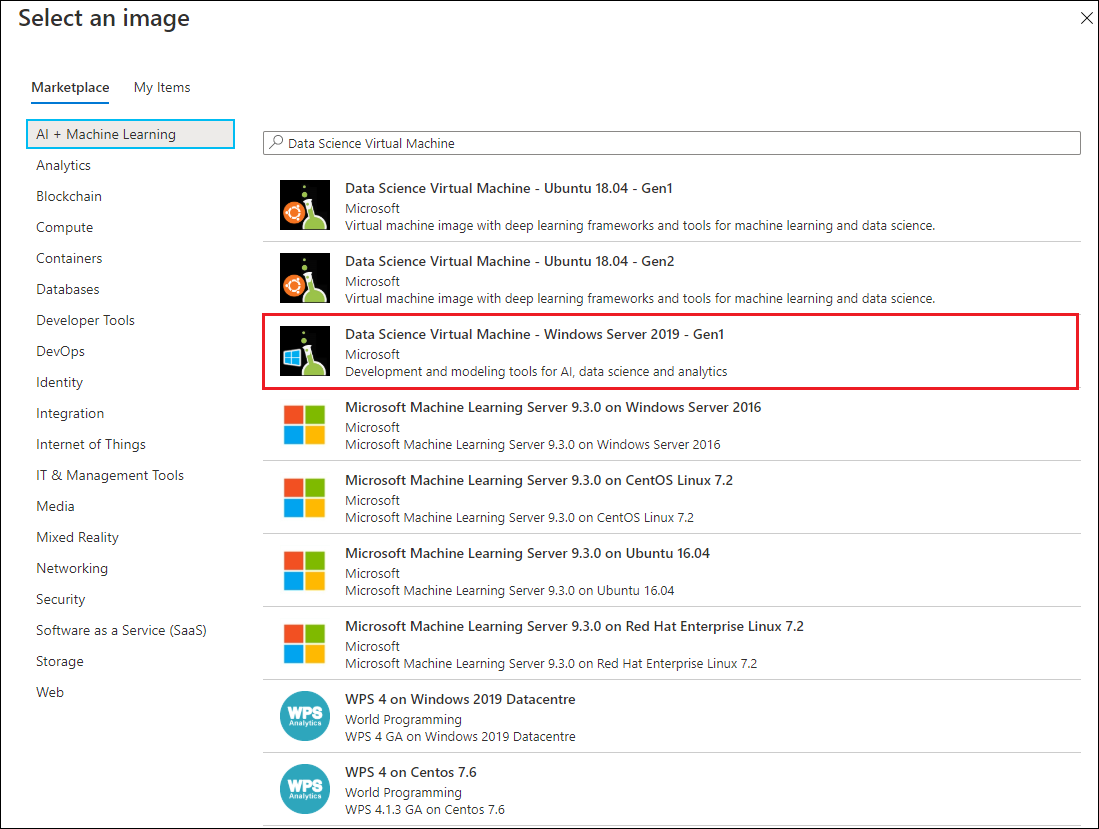
The Windows Server 2016 operating system is very similar to Windows Server 2019, it might be that the learning material hasn't been updated to use the latest Windows Server version available, but you should be fine with a Windows Server 2019 Data Science Virtual Machine (DSVM).
Best regards,
Leon

